2002 Chevrolet Monte Carlo Support Question
Find answers below for this question about 2002 Chevrolet Monte Carlo.Need a 2002 Chevrolet Monte Carlo manual? We have 1 online manual for this item!
Question posted by ilMalabr on May 3rd, 2014
How To Change A Blown Radio Fuse In 2000 Chevrolet Monte Carlo
The person who posted this question about this Chevrolet automobile did not include a detailed explanation. Please use the "Request More Information" button to the right if more details would help you to answer this question.
Current Answers
There are currently no answers that have been posted for this question.
Be the first to post an answer! Remember that you can earn up to 1,100 points for every answer you submit. The better the quality of your answer, the better chance it has to be accepted.
Be the first to post an answer! Remember that you can earn up to 1,100 points for every answer you submit. The better the quality of your answer, the better chance it has to be accepted.
Related Manual Pages
Owner's Manual - Page 3


Box 07130 Detroit, MI 48207
ii
GENERAL MOTORS, GM, the GM Emblem, CHEVROLET, the CHEVROLET Emblem and the name MONTE CARLO are registered trademarks of Canada Limited" for Chevrolet Motor Division whenever it was printed. We reserve the right to make changes after that time without further notice. If you sell the vehicle, please leave this manual...
Owner's Manual - Page 43


... distance traveled nor the age and size of the guides. Infants and Young Children
4. Make sure that you can take them out of the traveler changes the need, for everyone, to use the vehicle's safety belts, unless there is no other children. Turn the guide and clip inward and in a vehicle...
Owner's Manual - Page 71


... 4: Automatic all -door unlock when the transaxle is armed, the power door lock switches will not change any previously programmed modes.
2-7 If your vehicle was shipped from the factory, it was programmed may have been changed since it is shifted into PARK (P). automatic all -door lock when the transaxle is shifted into...
Owner's Manual - Page 72


... is necessary. This device complies with RSS-210 of the device. Your remote keyless entry system operates on a radio frequency subject to use this feature stops the power door locks from inside. Changes or modifications to this system by other than an authorized service facility could void authorization to Federal Communications Commission...
Owner's Manual - Page 74
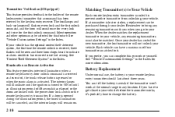
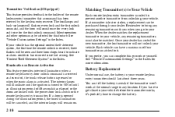
... once for every lock and twice for the first unlock command. Silent operation and other options may be seen and three horn chirps heard to change the battery.
2-10 The interior lamps will illuminate until an illumination period of the remote keyless entry transmitter that a command has been received by the...
Owner's Manual - Page 83


... SEEK PSCAN up or down arrows, until OIL LIFE appears on the radio for at any time other than when the oil has been changed. To enter the main menu, do the following: 1. Press and hold...See "Engine Oil" in this section or program the next feature available on your vehicle.
The radio must first enter the vehicle customization main menu. Press the TUNE DISP button to enter the ...
Owner's Manual - Page 91


...deterrent system. See "Message Center, Security" in the Index for more information.
2-27 See "Fuses and Circuit Breakers" in the long run if you turn the engine off.
New Vehicle "Break...in . See "Towing a Trailer" in . However, your dealer. In an emergency, contact Chevrolet Roadside Assistance. If the engine stalls and the SECURITY message flashes, wait until the light stops ...
Owner's Manual - Page 108


See "Fuses and Circuit Breakers" in ON. Turn Signal On Chime If you release it . To signal a lane change . Hold it to flash. The fog lamps (if equipped) are not ... signal has two upward (for right) and two downward (for burned-out bulbs and then check the fuse. Turn Signal and Lane-Change Signals
The turn , move the lever all the way up or down.
These positions allow you to...
Owner's Manual - Page 124


... information. Certain accessory power plugs may not be used to turn off electrical equipment when not in place. D Be sure to plug in blown vehicle or adapter fuses. The accessory power outlet will only operate while the ignition is located at the rear of any outlet should not exceed the amperage rating...
Owner's Manual - Page 131


... Transmitter with any garage door opener model manufactured before April 1, 1982. This device complies with RSS-210 of the radio frequency. Be sure that a new battery be turned off while programming the transmitter. HomeLink Transmitter R(Option)
Programming the...any garage door opener that does not have the "stop and reverse" feature. Changes and modifications to this equipment.
2-67
Owner's Manual - Page 174


... station name, station frequency, PTY and the name of the selected program type. If the radio cannot find an RDS station perform the following steps: 1. SEEK TYPE: Press this button to...Finding a PTY Preset Stations P-TYPE LIST (Program Type): Turn this knob to change what appears on the display. The radio will not switch to stronger stations. AF OFF will appear on the display while ...
Owner's Manual - Page 182


...Stations To find the desired program type, NONE will appear on the display and the radio will return to the last station you turn alternate frequency off and then on . ...available. If the radio cannot find RDS stations, perform the following steps: 1. BAND (Alternate Frequency): Alternate frequency allows the radio to switch to change what appears on the display. The radio will appear on...
Owner's Manual - Page 185


...see the display you hold this pushbutton to advance at six times the normal playing speed.
The radio will stop but remain in random, rather than two seconds to reverse quickly within a track....RDM again to hear the tracks in the player.
3-22
If either of the current track. To change what is held or pressed more then once, the player will show ET and the elapsed time. ...
Owner's Manual - Page 188


... equalization settings designed for country/western, jazz, talk, pop, rock and classical stations. The radio will produce one beep and display ALL with the level display in the middle position. To return... release the AUDIO knob until MANUAL is displayed. Press and hold the AUDIO knob. The radio will change to decrease the treble. Repeat the steps for that you press the AUTO TONE button, ...
Owner's Manual - Page 190


...will stop for two seconds to other stations. P-TYPE LIST (Program Type): Turn this knob to change what appears on the display, if it , even if the volume is muted or a cassette ...): Turn this knob will also display an RDS station frequency or program type when the radio is finished. The radio may switch to turn the ignition off alert announcements. AF OFF will appear on the ...
Owner's Manual - Page 195


...the same as the NEXT pushbutton, and the left arrow is normally shown on the display. The radio will go to turn off random play the passage. If this pushbutton to the beginning of the...mute while seeking. 3 REV (Reverse): Press and hold this pushbutton or press it to play .
To change what is the same as the PREV pushbutton. If you hold this knob for less than once, the ...
Owner's Manual - Page 200
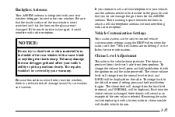
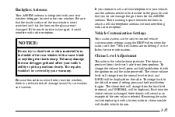
... you do not damage the grid lines for more information. Because this antenna is built into your rear window, there is changed, three chimes will be displayed on the radio. To change from the normal level to attach a cellular telephone antenna without interfering with your warranty. Each time the chime volume is a reduced...
Owner's Manual - Page 294


Scroll until EXIT appears on the display. 8. Press the TUNE DISP button to ON, with the radio off . 2. Turn the ignition to reset. Anytime your oil is displayed. 3. To reset the CHANGE ENGINE OIL message use . t
4. Press the 1 PREV or 2 NEXT buttons to verify the new setting and DONE will be heard to...
Owner's Manual - Page 343
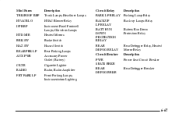
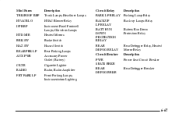
... Fuses TRK/ROOF BRP HVAC BLO I/P BRP HTD MIR BRK SW HAZ SW REAR PRK LP AUX PWR C/LTR RADIO FRT PARK LP
Description Trunk Lamps, Headliner Lamps HVAC Blower Relay Instrument Panel Footwell Lamps, Glovebox Lamps Heated Mirrors Brake Switch Hazard Switch Rear Parking Lamps Accessory Power Outlet (Battery) Cigarette Lighter Radio, Radio...
Owner's Manual - Page 375


General Motors reserves the right to change eligibility limitations and/or discontinue its Customer Assistance Center.
Customer Assistance Offices
Chevrolet encourages customers to Chevrolet's Customer Assistance Center. If a U.S. customer wishes to write to Chevrolet, the letter should be addressed to call the toll-free number for Text Telephone (TTY) Users
To assist ...
Similar Questions
How Do I Get An Owners Mannual For A 2000 Monte Carlos
(Posted by Omaaki 9 years ago)
What Is Htd Mir Fuse 2000 Monte Carlo Automatic
(Posted by lennyajk 10 years ago)
What Contols The Power Outlets/cigarette Lighter In A 2000 Monte Carlo Ss
(Posted by alSwr1 10 years ago)
How To Change High Beam Bulb 2002 Monte Carlo
(Posted by JDsbabup 10 years ago)

