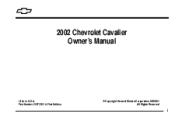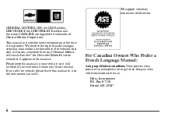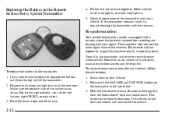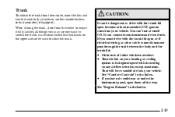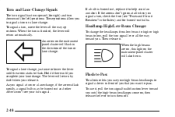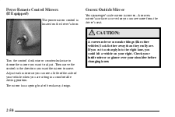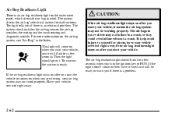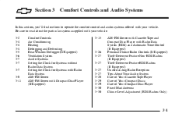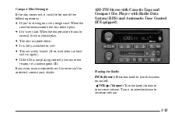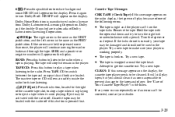2002 Chevrolet Cavalier Support Question
Find answers below for this question about 2002 Chevrolet Cavalier.Need a 2002 Chevrolet Cavalier manual? We have 1 online manual for this item!
Question posted by ekkileoho on January 24th, 2014
How To Wire Cd Player Direct On 2002 Cavalier
The person who posted this question about this Chevrolet automobile did not include a detailed explanation. Please use the "Request More Information" button to the right if more details would help you to answer this question.
Current Answers
Related Manual Pages
Similar Questions
How To Fix A Car Cd Player That Keeps Ejecting And Accepting 2005 Cavalier
(Posted by JohPhatDo 9 years ago)
Changed Battery In 2002 Cavalier Now Car Wont Start Due To Anti Theft Thinking
car was tampered with
car was tampered with
(Posted by michjaschul 9 years ago)
Switch Cruise Control Module From A 2002 Cavalier To A 2003 Cavalier
Is it possible to use a 2002 cavalier cruise control module on a 2003 cavalier? If so how do I know ...
Is it possible to use a 2002 cavalier cruise control module on a 2003 cavalier? If so how do I know ...
(Posted by hkinnick 10 years ago)
What Color Is The Main Radio Power Wire In 2002 Cavalier
(Posted by temMattt 10 years ago)
What Color Is The Data Wire For The Stereo In A 2002 Cavalier
(Posted by jerradio 10 years ago)