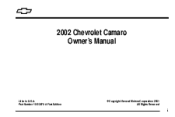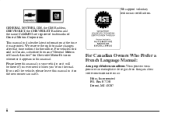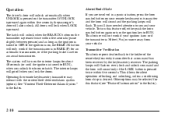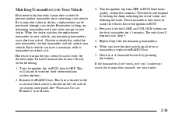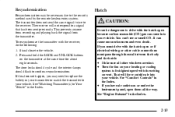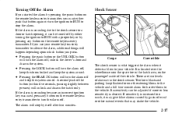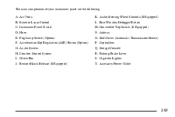2002 Chevrolet Camaro Support Question
Find answers below for this question about 2002 Chevrolet Camaro.Need a 2002 Chevrolet Camaro manual? We have 1 online manual for this item!
Question posted by Emekogrill on September 2nd, 2014
What Are All The Buttons In Console In A 2002 Chevy Z28 Camaro
The person who posted this question about this Chevrolet automobile did not include a detailed explanation. Please use the "Request More Information" button to the right if more details would help you to answer this question.
Current Answers
Related Manual Pages
Similar Questions
Locate The Engine Temperature Coolant Sensor On My 2002 Chevy Camaro
(Posted by tshelley2009 10 years ago)
How To Change A Window Motor In A 2002 Chevy Camaro 3800
(Posted by theacas 10 years ago)
What Does The Arrow Button Do On The 2011 Camaro Keyless Entry Remote
(Posted by Summemcb 10 years ago)
How To Hook Up A Shift Light On A 94 Z28 Camaro
(Posted by cyandoctor 10 years ago)
2003 Chevy Camaro Lifter Tap
What would cause a lifter tap in a 2002 Chevy Camaro with a 3800 Motor. Oil was changed 1200 miles a...
What would cause a lifter tap in a 2002 Chevy Camaro with a 3800 Motor. Oil was changed 1200 miles a...
(Posted by jonmr001 10 years ago)