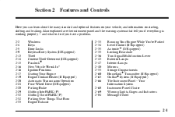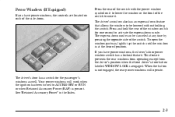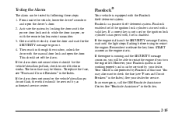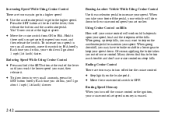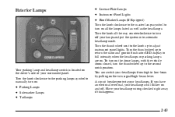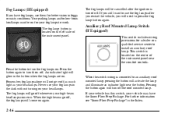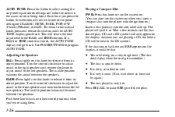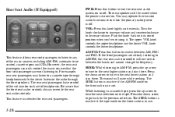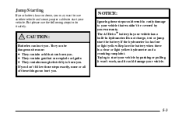2001 Chevrolet Tahoe Support Question
Find answers below for this question about 2001 Chevrolet Tahoe.Need a 2001 Chevrolet Tahoe manual? We have 1 online manual for this item!
Question posted by nataliesgram15 on September 29th, 2013
Intensity Light Control
The intensity light switch does not turn on my dash lights, is there a fuse I should replace, and if so where is it located?
Current Answers
Related Manual Pages
Similar Questions
2001 Tahoe Engine Light
the check engine light constantly blinks. misfires and i noticed a misfire
the check engine light constantly blinks. misfires and i noticed a misfire
(Posted by gregoryharris11 10 years ago)
I Just Replaced My Battery And Now My Battery Warning Light Won't Go Off...
Is there a way to turn the battery warning light off after you replace the battery?
Is there a way to turn the battery warning light off after you replace the battery?
(Posted by nikkospeanut 10 years ago)
1996 Tahoe Fuse Box Location
I need to locate the fuse box on a 1996 chev tahoe and the location of the brake light fuse
I need to locate the fuse box on a 1996 chev tahoe and the location of the brake light fuse
(Posted by daneblues 10 years ago)
I Have A 2001 Chevrolet Tahoe I Have No Dash Lights
I have put it in the shop at least 3 times for the same problem . I also have had the switch replace...
I have put it in the shop at least 3 times for the same problem . I also have had the switch replace...
(Posted by claudiamceady 11 years ago)