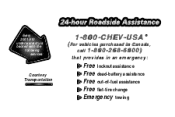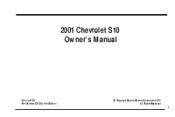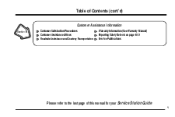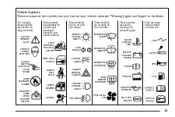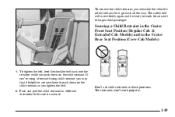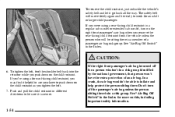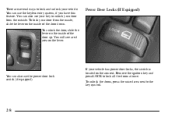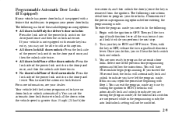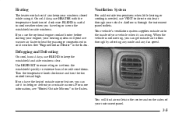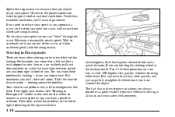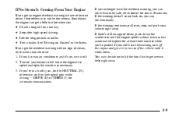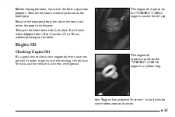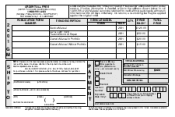2001 Chevrolet S10 Pickup Support Question
Find answers below for this question about 2001 Chevrolet S10 Pickup.Need a 2001 Chevrolet S10 Pickup manual? We have 1 online manual for this item!
Question posted by ReXcif on February 23rd, 2014
How To Remove Fan From 2001 Chevy S-10
The person who posted this question about this Chevrolet automobile did not include a detailed explanation. Please use the "Request More Information" button to the right if more details would help you to answer this question.
Current Answers
Related Manual Pages
Similar Questions
Is There A Passenger Airbag In A 2001 Chevy S 10
(Posted by harpl 10 years ago)
How To Remove A Manual Transmission In A 2001 Chevy S-10
(Posted by glePAYMAN 10 years ago)
2001 Chevy S-10 Does Not Upshift When Gas Isto Floor
(Posted by krfrit 10 years ago)
How Do I Reset The Service Engine Soon Light On My 2001 Chevy S-10 Pick Up
(Posted by datoniar 10 years ago)
2001 Chevy S 10 Pickup Will Not Start When Cold But Will Start When Hot
(Posted by Jeomix8 10 years ago)