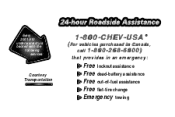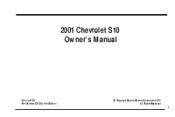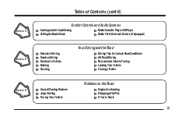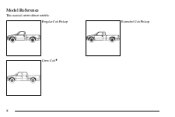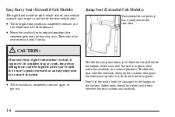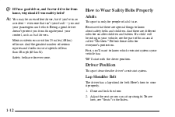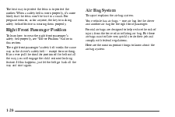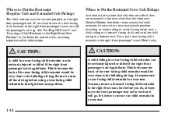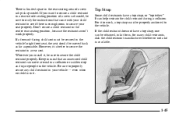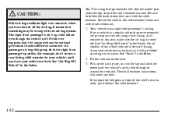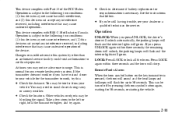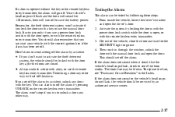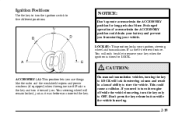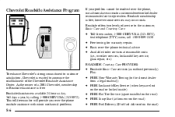2001 Chevrolet S10 Pickup Support Question
Find answers below for this question about 2001 Chevrolet S10 Pickup.Need a 2001 Chevrolet S10 Pickup manual? We have 1 online manual for this item!
Question posted by koskoadr on February 2nd, 2014
2001 Chevy Xtreme Pickup Won't Start
The person who posted this question about this Chevrolet automobile did not include a detailed explanation. Please use the "Request More Information" button to the right if more details would help you to answer this question.
Current Answers
Related Manual Pages
Similar Questions
How To Install Manual Gear Shifter On 2001 Chevy Xtreme
(Posted by joserviz 9 years ago)
What Causes 2002 Chevy S10 Pickup Not To Start
(Posted by masteJaiV 10 years ago)
2001 Chevy S 10 Pickup Will Not Start When Cold But Will Start When Hot
(Posted by Jeomix8 10 years ago)
Timing 1994 Chevy S10 Pickup
what is the timing for a 1994 chevy s10 pickup
what is the timing for a 1994 chevy s10 pickup
(Posted by ms121 11 years ago)