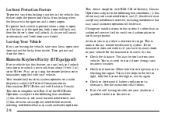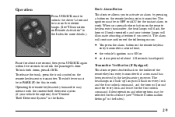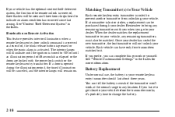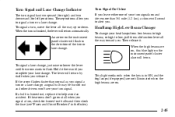2001 Chevrolet Monte Carlo Support Question
Find answers below for this question about 2001 Chevrolet Monte Carlo.Need a 2001 Chevrolet Monte Carlo manual? We have 1 online manual for this item!
Question posted by r2kute4u on April 8th, 2014
Trunk Release Buttons, Interior & Trunk Lights Not Working
The trunk release button on my dash and fob stopped working. Interior lights do not come on when doors are opened. The only way they will come on is if you turn the dimmer switch. Trunk light also quit working. Are all of these things on a relay? I have checked all fuses and all are good. Can't find any info on this.
Current Answers
Related Manual Pages
Similar Questions
How To Check Non Fuctioning Headlights And Rest Lights
(Posted by calderaquickcash 8 years ago)
1997 Monte Carlo How To Turn Iff Ime Light With Door Open
(Posted by faithbob18 9 years ago)
Driver Side Power Window
driver side window works erratically motor checks out ok and switchis new
driver side window works erratically motor checks out ok and switchis new
(Posted by johnkaehl 10 years ago)
The Driver Side Rear Taillight And Turn Signal Will Not Work With A New Bulb.
The bulb is in perfect condition. I am referring to the top light. When I turn on the left signal it...
The bulb is in perfect condition. I am referring to the top light. When I turn on the left signal it...
(Posted by bamafan23 10 years ago)