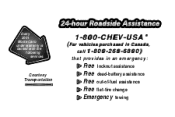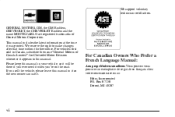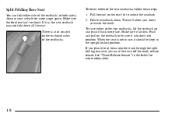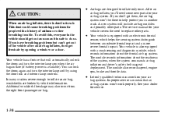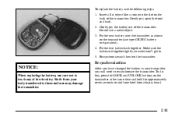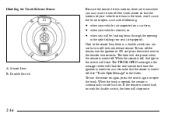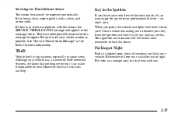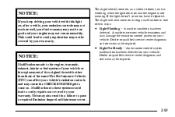2001 Chevrolet Monte Carlo Support Question
Find answers below for this question about 2001 Chevrolet Monte Carlo.Need a 2001 Chevrolet Monte Carlo manual? We have 1 online manual for this item!
Question posted by seahaZb on October 2nd, 2013
How To Test Ambient Sensor On 01 Monte Carlo
The person who posted this question about this Chevrolet automobile did not include a detailed explanation. Please use the "Request More Information" button to the right if more details would help you to answer this question.
Current Answers
Related Manual Pages
Similar Questions
Headlight Ambient Control Sensor 2002 Monte Carlo Wont Work At Night
(Posted by jaylwel 10 years ago)
Where Is The Low Oil Level Sensor 2002 Monte Carlo
(Posted by glabengi 10 years ago)
How To Replace Ambient Light Sensor 2004 Monte Carlo
(Posted by steamattw 10 years ago)
Install O2 Sensor 2004 Monte Carlo Ss
details for installation of o2 sensor 2004 monte carlo ss
details for installation of o2 sensor 2004 monte carlo ss
(Posted by cherylcd 12 years ago)