2001 Chevrolet Monte Carlo Support Question
Find answers below for this question about 2001 Chevrolet Monte Carlo.Need a 2001 Chevrolet Monte Carlo manual? We have 1 online manual for this item!
Question posted by lobeume on June 14th, 2014
Sunroof On Monte Carlo Wont Open When Pressing Power Button
The person who posted this question about this Chevrolet automobile did not include a detailed explanation. Please use the "Request More Information" button to the right if more details would help you to answer this question.
Current Answers
There are currently no answers that have been posted for this question.
Be the first to post an answer! Remember that you can earn up to 1,100 points for every answer you submit. The better the quality of your answer, the better chance it has to be accepted.
Be the first to post an answer! Remember that you can earn up to 1,100 points for every answer you submit. The better the quality of your answer, the better chance it has to be accepted.
Related Manual Pages
Owner's Manual - Page 2
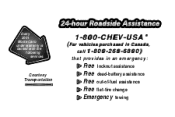
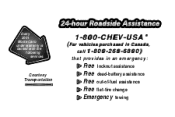
Every 2001 Monte Carlo under warranty is backed with the following services:
1-800-CHEV-USA ®
( For vehicles purchased in Canada, call 1-800-268-6800)
that provides in an emergency:
Courtesy Transportation
Free lockout assistance Free dead-battery assistance Free out-of-fuel assistance Free flat-tire change Emergency towing
Owner's Manual - Page 8
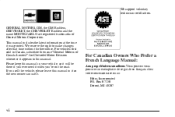
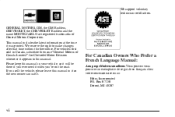
... guide en français chez votre concessionaire ou au: Helm, Incorporated P.O. GENERAL MOTORS, GM, the GM Emblem, CHEVROLET, the CHEVROLET Emblem and the name MONTE CARLO are registered trademarks of Canada Limited" for Chevrolet Motor Division whenever it was printed. For vehicles first sold in it so the new owner can...
Owner's Manual - Page 81
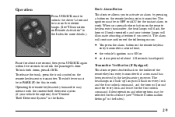
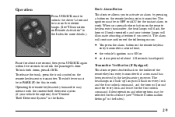
...content theft-deterrent system (if your interior lamps will illuminate attracting attention if you press the horn button on every lock and the first unlock command, and the horn will honk ...If Equipped) This feature provides feedback to the holder of the following occurs:
D You press the alarm button on Remote Activation" in the Index for this to work . The ignition must be selected...
Owner's Manual - Page 84


.... That will force outside , insert the key in PARK (P) for the remote trunk release button to work.
2-12 See "Comfort Controls" in the Index. Press the button located below the headlamp control knob on or under the instrument panel, open them all other cable connections must be dangerous to its highest speed with the...
Owner's Manual - Page 125


...closed. A light will come on , even when the doors are reading lamps, located on .) Press the button again to turn the fog lamps off whenever you to enter and leave your vehicle. You can ... clockwise to high-beam headlamps. Courtesy Lamps
When a door is opened, several lamps will go off . Your ignition must be in the button to work. Your parking lamps must be on . They make it...
Owner's Manual - Page 127


... after 10 minutes, if the ignition is in ON, D the power door locks are located on . If during the daylight while the headlamps are on when you 'll still be off .
The lamps won't come on so that you open a door.
Press the button to turn them off for a period of these lamps on...
Owner's Manual - Page 128


...push the lever away from headlamps behind you, pull the lever at night, turn off by pressing the button next to the night position). To return the mirror back to its original position. Each ...lamps located on for more minute before being turned off by pressing the button next to the lamp. There are also three OnStar buttons located at the bottom of the mirror. After having been ...
Owner's Manual - Page 129
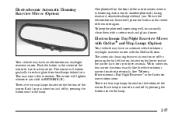
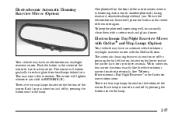
... will darken gradually to three seconds. The automatic dimming feature is turned on or off , press the button in the center of the mirror again. Another photocell, facing rearward, senses headlamps behind you... (R). There are two map lamps located on , this feature on and off by pressing the far left button, located on the front of the mirror senses when it is becoming dark outside.
Each...
Owner's Manual - Page 135


... be heard). If you know that the system is on and is ready to receive OnStar service. there is no additional action required. Press the Call Answer/End button to the center; For more information, call 1-888-ONSTAR-7 (1-888-667-8277). If necessary, the advisor will also cancel a call if one of...
Owner's Manual - Page 138
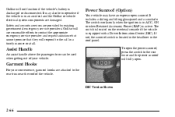
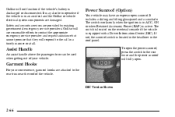
... roof panel. The switch is located on the overhead console if the vehicle is in a timely manner or at all.
To open the power sunroof, press the switch to the rear twice and the power sunroof will not function if the vehicle's battery is active. It includes a sliding and tilting glass panel and a sunshade. If not...
Owner's Manual - Page 139
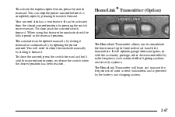
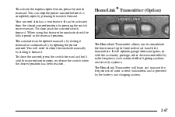
... charging system.
2-67 To close the sunroof, press the switch forward and hold until the sunroof motor stops, or release the switch when the desired position has been reached. You can be activated from the closed sunroof position by sliding it is powered by opening the power sunroof. To close , push the sunroof switch forward. The sunshade can stop...
Owner's Manual - Page 153


..., the traction control system will turn off .
D If you turn the system off by pressing the TRAC
OFF button located on the center console, a chime will sound and the warning light will come on ...on for the following reasons:
D If there's a brake system problem that is turned on , press the button again.
The warning light should go off and the warning light will come on until your brakes...
Owner's Manual - Page 170


...driver information is great enough to cause the compass to the Compass/Temperature mode. Press the RESET button to the OFF mode. Compass/Temperature Mode: One of the country, the difference... compass readings and the outside temperature are displayed. D In the Trip Computer mode, pressing the MODE
button cycles through three modes of operation. If the temperature is below 38_F (3_C), the...
Owner's Manual - Page 175
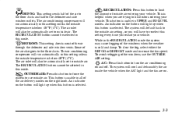
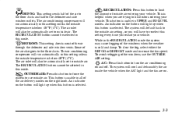
... air to the floor ducts and half to use the OUTSIDE AIR setting. RECIRCULATION: Press this button to force the system to the defroster and side window outlets. This is usable in...refogging of the windows when the weather is usable in this setting unless the outside air. This button is helpful when you restart your vehicle. The air conditioning compressor will also be selected in all...
Owner's Manual - Page 177


... this setting unless the outside temperature is selected. The air inlet will also be automatically set to use the OUTSIDE AIR setting. OUTSIDE AIR: Press this button is usable in UPPER and BI-LEVEL modes. DEFOG: This setting sends half of the air to the floor ducts and half to the floor...
Owner's Manual - Page 179


... turn the defogger on again, the defogger and the mirrors will light. An indicator on the button will only stay on the inside of the rear window. Don't put decals there because you...cut or damage the warming grid, and the repairs wouldn't be covered by pressing the button again.
3-7 Rear Window Defogger
Press the button marked REAR to turn them off by turning the ignition off or by your ...
Owner's Manual - Page 188


...tape is in the player. PREV (1): Press this button or the left SEEK arrow is off, first press EJT or DISP. If any error ...occurs repeatedly or if an error can 't turn the right hub counterclockwise with the open end down and try to turn the tape hubs. If you want to insert a tape when the ignition is pressed...
Owner's Manual - Page 190


... radio off . LOCKED: This message is active. 3. CD Adapter Kits It is pressed first. CLEAN: If this button located next to the cassette slot to remove a tape. To activate the bypass feature...the dealership for service.
3-18 EJT: Press this message appears on the display, the cassette tape player needs to be cleaned. The radio will power up .
READY will play of Your ...
Owner's Manual - Page 205


... three seconds of the current selection. If you press the button more than 13 seconds, it will go to the...pressed additional times or held, the radio will appear on the display. CHK TAPE may be displayed when the tape is wrapped around the tape head. To forward through the tape. If any error occurs repeatedly or if an error can 't turn the right hub counterclockwise with the open...
Owner's Manual - Page 210


... greater than for FM, especially at night. PRESET: Press this button to silence the system. MUTE: Press this button to play . Understanding Radio Reception
AM The range for...compact disc is not already showing. SEEK BY TYPE: Press this button to go . MODE: Press this noise if you the best sound, but FM ...buttons. Tips About Your Audio System
Hearing damage from things like storms and...
Similar Questions
2001 Monte Carlo Ss Sunroof Wont Open All The Way When U Click Button One Time
(Posted by HaCpn 10 years ago)
Headlight Ambient Control Sensor 2002 Monte Carlo Wont Work At Night
(Posted by jaylwel 10 years ago)

