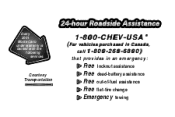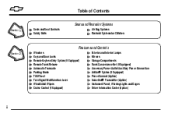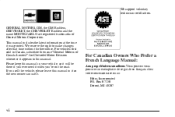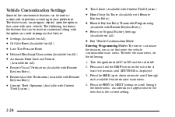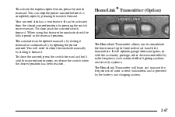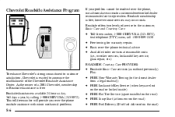2001 Chevrolet Monte Carlo Support Question
Find answers below for this question about 2001 Chevrolet Monte Carlo.Need a 2001 Chevrolet Monte Carlo manual? We have 1 online manual for this item!
Question posted by rxdtho on March 10th, 2014
How To Program Homelink In A 2001 Monte Carlo Ss
The person who posted this question about this Chevrolet automobile did not include a detailed explanation. Please use the "Request More Information" button to the right if more details would help you to answer this question.
Current Answers
Related Manual Pages
Similar Questions
2001 Monte Carlo Ss Sunroof Wont Open All The Way When U Click Button One Time
(Posted by HaCpn 10 years ago)
2001 Monte Carlo Ss
my temp gauge will not move from cold i have already replaced the sensor and it still wont budge and...
my temp gauge will not move from cold i have already replaced the sensor and it still wont budge and...
(Posted by hootstrippen 10 years ago)
Where Is The Ambient Light Sensor In A 2001 Monte Carlo Ss
(Posted by Saraac 10 years ago)
Where Should My Oil Level Be On The Gauge 2001 Monte Carlo Ss
(Posted by polhtsvc 10 years ago)
Where Is The Airbag Fuse Located On 2001 Monte Carlo Ss
(Posted by piercu 10 years ago)