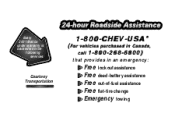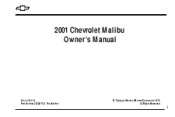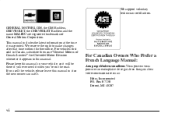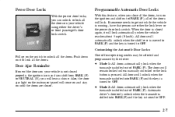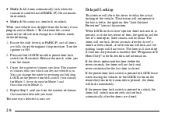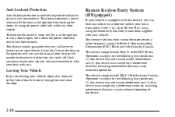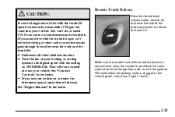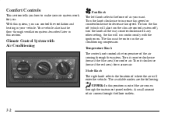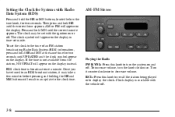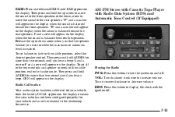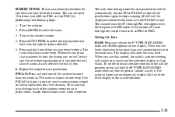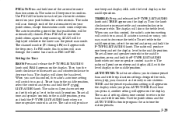2001 Chevrolet Malibu Support Question
Find answers below for this question about 2001 Chevrolet Malibu.Need a 2001 Chevrolet Malibu manual? We have 1 online manual for this item!
Question posted by claysogosh on December 28th, 2013
How To Set 2001 Malibu To Mode 2
The person who posted this question about this Chevrolet automobile did not include a detailed explanation. Please use the "Request More Information" button to the right if more details would help you to answer this question.
Current Answers
Related Manual Pages
Similar Questions
How Do You Replace The Power Steering Pressure Hose On A 2001 Malibu Ls
(Posted by nter9 10 years ago)
Located Hole In Fire Wall In A 2001 Malibu For A Power Cord For Amp
im trying to hook up my amp need to run power cord to truck
im trying to hook up my amp need to run power cord to truck
(Posted by richard40389 10 years ago)
2001 Malibu Won't Start,security System Flaw
(Posted by Anonymous-115708 10 years ago)
Clock Setting 1997 Malibu
How do I set the clock on a 1997 malibu?
How do I set the clock on a 1997 malibu?
(Posted by Anonymous-106843 11 years ago)
How To Program A Keyless Remote For A 2001 Malibu
(Posted by ewilliamsl1 11 years ago)