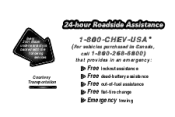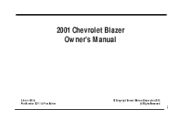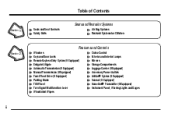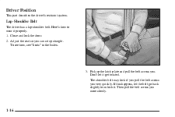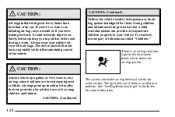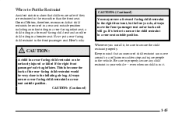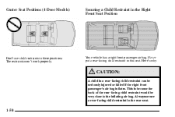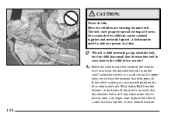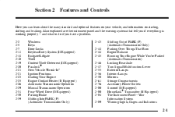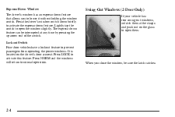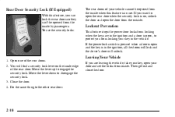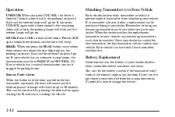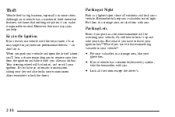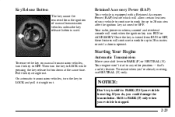2001 Chevrolet Blazer Support Question
Find answers below for this question about 2001 Chevrolet Blazer.Need a 2001 Chevrolet Blazer manual? We have 1 online manual for this item!
Current Answers
Related Manual Pages
Similar Questions
2001 Chevy Blazer Driver Door Wont Lock Unless Pushed
(Posted by ZeeeCuccin 10 years ago)
How Do I Get To The Thrust Bearing For A Belt Pulleyon My 2001 Chevy Blazer Lt
my 2001 chevy blazer making very loud noise, I was told it is the thrust bearing for lower belt pull...
my 2001 chevy blazer making very loud noise, I was told it is the thrust bearing for lower belt pull...
(Posted by lillianrharris 10 years ago)