2000 Chevrolet Venture Support Question
Find answers below for this question about 2000 Chevrolet Venture.Need a 2000 Chevrolet Venture manual? We have 1 online manual for this item!
Question posted by as1mag on January 20th, 2014
How To Set Clock On 2000 Venture
The person who posted this question about this Chevrolet automobile did not include a detailed explanation. Please use the "Request More Information" button to the right if more details would help you to answer this question.
Current Answers
There are currently no answers that have been posted for this question.
Be the first to post an answer! Remember that you can earn up to 1,100 points for every answer you submit. The better the quality of your answer, the better chance it has to be accepted.
Be the first to post an answer! Remember that you can earn up to 1,100 points for every answer you submit. The better the quality of your answer, the better chance it has to be accepted.
Related Manual Pages
Owner's Manual - Page 2


Bumper-to-Bumper
3-years/36,000 miles (60 000 km)
Limited Warranty
Every 2000 Venture under warranty is backed with the following services:
1-800-CHEV-USA
( For vehicles purchased in Canada, call 1-800-268-6800)
that provides in an emergency:
Courtesy Transportation
Free lockout assistance Free dead-battery assistance Free out-of-fuel assistance Free flat-tire change Emergency towing
Owner's Manual - Page 3
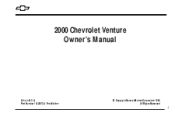
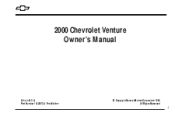
Part Number 10423670 A First Edition
© Copyright General Motors Corporation 1999 All Rights Reserved
i 2000 Chevrolet Venture Owner's Manual
Litho in U.S.A.
Owner's Manual - Page 5
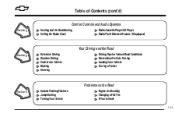
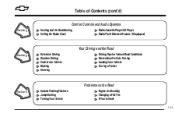
Table of Contents (cont'd)
Comfort Controls and Audio Systems
Section 3
Heating and Air Conditioning Setting the Radio Clock
Radio/Cassette Player/CD Player Radio Theft-Deterrent Feature (If Equipped)
Your Driving and the Road
Section 4
Defensive Driving Drunken Driving Control of a Vehicle Braking ...
Owner's Manual - Page 8
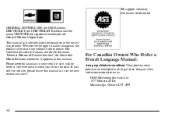
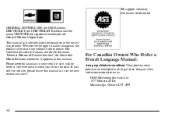
...: DGN Marketing Services Ltd. 1577 Meyerside Dr. Mississauga, Ontario L5T 1B9
vi GENERAL MOTORS, GM, the GM Emblem, CHEVROLET, the CHEVROLET Emblem and the name VENTURE are registered trademarks of Canada Limited" for Chevrolet Motor Division whenever it when you ever need it appears in Canada, substitute the name "General Motors...
Owner's Manual - Page 18
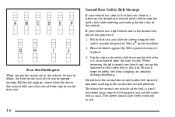
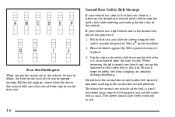
... use the safety belt as usual. The sleeve should slide freely when not in use for proper location. Floor Seat Pin Diagram When you what sets of floor cups to follow this clip. Follow the diagram above when the text in this manual tells you put the seats back in the...
Owner's Manual - Page 19
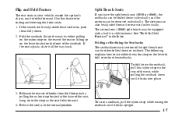
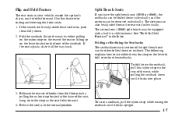
... of hooks from the floor pins by either the nylon strap or the lever to the strap as the seat folds forward. 4. Release the rear set of the seatback. Split Bench Seats
If you have the adjustable head restraints, push them fully down until it all the way back.
Owner's Manual - Page 23
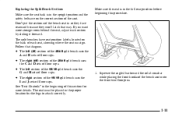
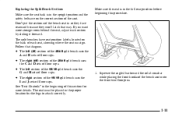
...won't latch that diagram. D The right section of the 50/50 split bench uses the
I and J sets of the bench seat onto the front two floor pins.
1-11
See "Seat Controls" in the proper ... floor cups. D The left (40) section of the 40/60 split bench uses the
A and B sets of floor cups. Make sure the seat is in the full rear position before beginning this section for the legs...
Owner's Manual - Page 24
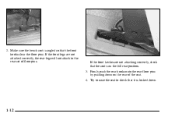
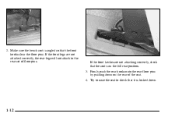
... correctly, the rear legs will not attach to check that the front hooks clear the floor pins.
Try to raise the seat to the rear set of the seat. 4. Make sure the bench seat is in the full rear position. 3. If the front legs are not attaching correctly, check that the...
Owner's Manual - Page 30
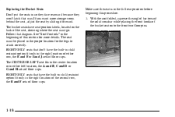
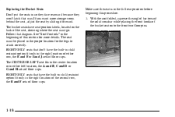
... LEFT seat fits in the center location or in either row, the E and F or I and J sets of floor cups. Make sure the seat is in the full rear position before beginning this section for the ...built-in child restraint option fit only in the right location of the second row, the E and F sets of floor cups.
With the seat folded, squeeze the angled bar toward the solid crossbar while placing the...
Owner's Manual - Page 31
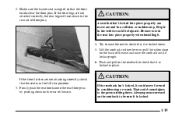
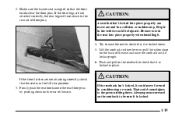
Be sure to check that it is locked in the vehicle could cause injury to the rear set of floor pins. Try to raise the seat to lock the seat into place properly can move forward in a collision or sudden stop or crash. ...
Owner's Manual - Page 34
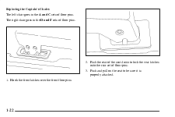
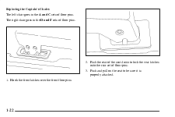
Push and pull on the seat to lock the rear latches onto the rear set of floor pins.
2. The right chair goes in the A and C sets of floor pins. Hook the front latches over the front floor pins.
1-22 Push the rear of the seat down to be sure it is properly attached. 1. Replacing the Captain's Chairs The left chair goes in the D and F sets of floor pins. 3.
Owner's Manual - Page 92
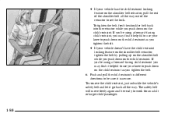
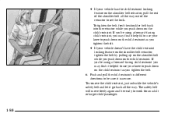
... larger child passenger.
1-80
D If your vehicle has the child restraint locking
feature on the shoulder belt retractor, pull the rest of the retractor to set the lock. The safety belt will move freely again and be sure it helpful to use your knee to push down on the child restraint...
Owner's Manual - Page 99
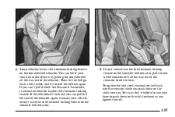
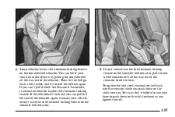
... the shoulder belt back into the retractor while you can pull the belt out of the retractor again, it helpful to use your knee to set the lock. Some vehicles have the child restraint locking feature on the child restraint. If you push down on the shoulder belt retractor.
You may...
Owner's Manual - Page 111
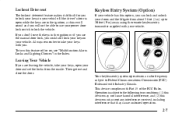
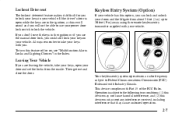
... may not cause harmful interference, and (2) this feature off or on a radio frequency subject to Federal Communications Commission (FCC) Rules and with your door and set the locks from about 3 feet (1 m) up to 30 feet (9 m) away using the remote keyless entry transmitter supplied with Industry Canada. To turn this device must...
Owner's Manual - Page 116
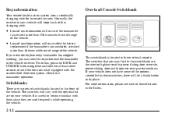
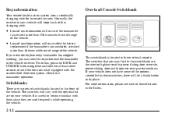
... entry transmitter has stopped working, you may need to resynchronize the transmitter to become familiar with the content theft-deterrent system. Switchbanks
There are two sets of the options controlled by these features in this changing code. It is immediately activated more information, please see each of these switches, there will...
Owner's Manual - Page 120


... the programming mode by turning the interior lamps control all doors will lock automatically. Mode 1: Both Features Off (Automatic door locking and unlocking is now set. all the way clockwise and then back slightly counterclockwise. 4. Follow the instructions for "Entering Programming Mode" listed previously. 2. Count the number of chimes that matches...
Owner's Manual - Page 121


... on the power door lock switch. 3. Repeat Step 2 until you hear the number of chimes you know that matches the mode you selected is now set.
all doors will hear three chimes, which mode your key in the ignition and leave the
driver's door open , the doors will automatically lock. Follow...
Owner's Manual - Page 209
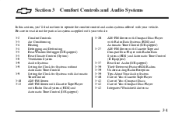
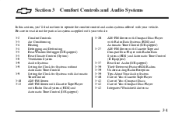
... Comfort Controls Air Conditioning Heating Defogging and Defrosting Rear Window Defogger (If Equipped) Rear Climate Control (Option) Ventilation System Audio Systems Setting the Clock for Systems without Automatic Tone Control Setting the Clock for Systems with Automatic Tone Control AM-FM Stereo AM-FM Stereo with Cassette Tape Player with Radio Data Systems (RDS...
Owner's Manual - Page 217
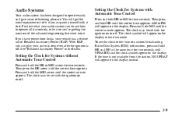
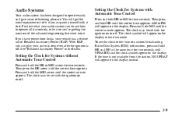
...the display.
Press and hold MN until the correct minute appears. The clock may be set mode. The clock may be set the clock to the time of a station broadcasting Radio Data System (RDS) ...give years of listening pleasure. Then press the HR arrow until the correct hour appears. Setting the Clock for Systems with Automatic Tone Control
Press and hold the HR or MIN arrow for two...
Owner's Manual - Page 221
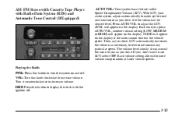
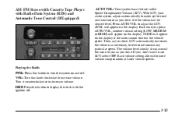
..., as you as necessary, to adjust the SCV. Each volume setting allows for road and wind noise as you press AUTO VOL, another volume setting (LOW, MEDIUM or HIGH) will appear on and off .
... cannot find out the vehicle speed. The volume level should always sound the same to display the clock with Radio Data System (RDS) and Automatic Tone Control (If Equipped)
AUTO VOL: Your system ...
Similar Questions
How To Set A Clock On A 2000 Venture Chevrolet
(Posted by Alvprohr 9 years ago)
Rear Liftgate Door Wont Latch Closed 2000 Venture?
(Posted by tioboculp 10 years ago)

