2000 Chevrolet Venture Support Question
Find answers below for this question about 2000 Chevrolet Venture.Need a 2000 Chevrolet Venture manual? We have 1 online manual for this item!
Question posted by arfanjakeho on October 11th, 2013
How Do You Program The Driver Information Center Overhead Console 2000 Chevy
venture
Current Answers
There are currently no answers that have been posted for this question.
Be the first to post an answer! Remember that you can earn up to 1,100 points for every answer you submit. The better the quality of your answer, the better chance it has to be accepted.
Be the first to post an answer! Remember that you can earn up to 1,100 points for every answer you submit. The better the quality of your answer, the better chance it has to be accepted.
Related Manual Pages
Owner's Manual - Page 3
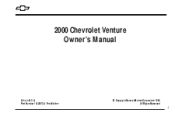
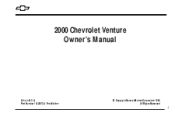
Part Number 10423670 A First Edition
© Copyright General Motors Corporation 1999 All Rights Reserved
i 2000 Chevrolet Venture Owner's Manual
Litho in U.S.A.
Owner's Manual - Page 4


... (Option)
Interior and Exterior Lamps Mirrors Storage Compartments Convenience Net (Option) Accessory Power Outlets OnStar® System (If Equipped) Instrument Panel, Warning Lights and Gages Driver Information Center (Option)
ii
Owner's Manual - Page 13
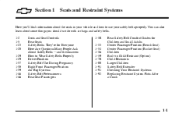
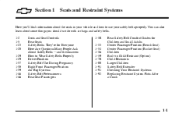
... Seats and Seat Controls Rear Seats Safety Belts: They're for Children and Small Adults Center Passenger Position (Bench Seat) Center Passenger Position (Bucket Seat) Children Built-in your vehicle and how to Wear Safety Belts Properly Driver Position Safety Belt Use During Pregnancy Right Front Passenger Position Air Bag Systems Safety Belt...
Owner's Manual - Page 105
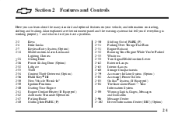
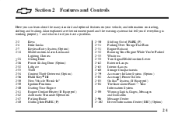
... what to do if you can learn about the many standard and optional features on your vehicle, and information on starting, shifting and braking. Your Information System Warning Lights, Gages, Messages and Indicators Message Center Driver Information Center (DIC) (Option)
2-1 Also explained are the instrument panel and the warning systems that tell you if everything is...
Owner's Manual - Page 114
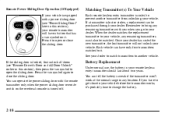
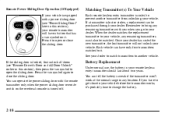
...should last about two years. You can have a button that has a van symbol on the overhead console is weak if the transmitter won't work at the normal range in your vehicle. When the dealer...to your vehicle, any remaining transmitters with a power sliding door (see "Remote Driver's Door and All Door Unlock" earlier in this section), then press the van symbol to it to close ...
Owner's Manual - Page 116
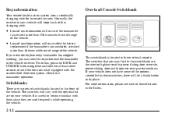
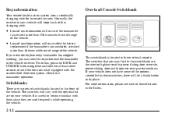
... if equipped with them since they are used frequently while operating the vehicle.
2-12 Overhead Console Switchbank
D Loss of the vehicle. This switchbank is useful to the vehicle receiver. ...The switches will occur after the battery
replacement if the transmitter is immediately activated more information, please see each of these switches, there will occur if the transmitter
is activated...
Owner's Manual - Page 130
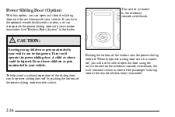
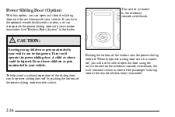
... could operate the power sliding door. When the power sliding door switch is located in the overhead console switchbank. Power Sliding Door (Option)
With this option, you can open the door using the switch located on the overhead console switchbank, the wall-mounted switch in front of the passenger's sliding door or the remote...
Owner's Manual - Page 131
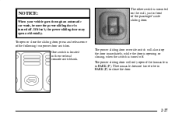
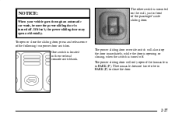
... close the door.
2-27 One switch is located in PARK (P). The power sliding door override switch will only open if the transaxle is in the overhead console switchbank. NOTICE:
When your vehicle goes through an automatic car wash, be in front of the following two power door switches. To open accidentally.
Owner's Manual - Page 158
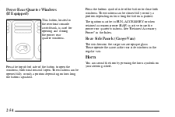
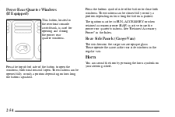
both windows. Power Rear Quarter Windows (If Equipped)
This button, located in the overhead console switchbank, is pushed. The ignition must be closed fully or only a portion depending on your steering wheel.
2-54 Horn
Press the top ribbed side of ...
Owner's Manual - Page 168
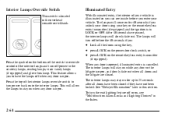
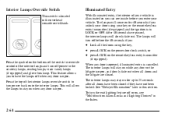
... open . The interior lamps may stay on when any door is opened, illuminated entry is in the Index.
2-64 See "Delayed Illumination" later in the overhead console switchbank. After 40 seconds have the lamps off before you can see "Multifunction Alarm Locks and Lighting Choices" in LOCK or OFF. This will allow...
Owner's Manual - Page 170


...the second row, integrated with the dome lamp. Cargo Lamp
The cargo lamp is located in the center of your vehicle, above the outboard seating positions.
To turn on or off , press the lens...the liftgate opening, and has no switch of its own. There are two reading lamps in the overhead console. To turn on the interior lamps override.
2-66 It will go on each time you open...
Owner's Manual - Page 173
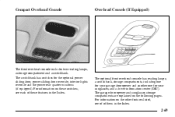
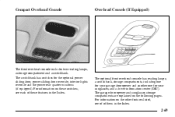
... power rear quarter windows (if equipped). For information on the other features listed, see each of them in the Index. The switchbank has switches for your sunglasses, and a driver information center (DIC). For information on the following pages. Compact Overhead Console
Overhead Console (If Equipped)
The front overhead console includes two reading lamps, a storage compartment and...
Owner's Manual - Page 174


Garage Door Opener Compartment You can store your garage door opener in the rear compartment of your overhead console, and operate it from the Velcro and press it firmly to make sure the lined area on the compartment door will contact the control button ...
Owner's Manual - Page 175


Add one peg at a time until your garage door opener operates with the compartment door closed when you press the button. To open position.
2-71 Then pull the compartment down to the full open the sunglasses storage compartment in the overhead console, press the release button.
Sunglasses Storage Compartment
5.
Owner's Manual - Page 191
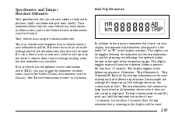
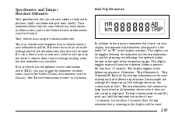
... kilometers (used in Canada). Only the trip odometer that will be set at least 1.5 seconds, but less than 1.5 seconds. If your vehicle has the optional driver information center (DIC), you see your vehicle has been driven, in either miles (used in the United States) or kilometers (used in Canada). To reset the odometer...
Owner's Manual - Page 193
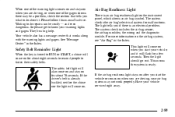
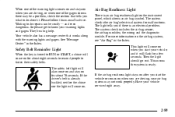
For more information on the air bag system, see "Air Bag" in the Index. This means the system is an air bag ...malfunctions. Safety Belt Reminder Light
When the key is turned to fasten their safety belts. If the driver's belt is an electrical problem. Your vehicle also has a message center that tells you if there is already buckled, neither the chime nor the light will come on ...
Owner's Manual - Page 206
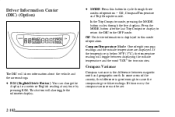
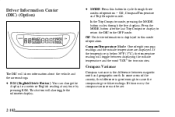
... the odometer display.
2-102 Compass/Temperature Mode: One of operation. Compass Variance
The DIC will show information about the vehicle and the surroundings. Driver Information Center (DIC) (Option)
D MODE: Press this button to the OFF mode. Off: No driver information is the difference between displaying the outside temperature are displayed.
If this mode of eight compass...
Owner's Manual - Page 388
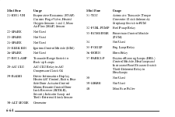
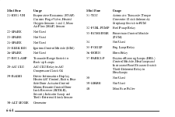
... Not Used Not Used Not Used Ignition Control Module (ICM) Not Used Transaxle Range Switch to Back-up Lamps A/C CLU Relay to A/C Compressor Clutch Oil Driver Information Display, Heater A/C Control, Radio, Rear Side Door Actuator Control Motor, Remote Control Door Lock Receiver (RCDLR), Security Indicator Lamp and Theft-Deterrent Shock Sensor Generator...
Owner's Manual - Page 421


... for Persons with Disabilities
This program, available to $1,000 toward aftermarket driver or passenger adaptive equipment you with free resource information, such as area driver assessment centers and mobility equipment installers. Text telephone (TTY) users, call 1-800-263-3830. Customer Communication Centre
169-007 1908 Colonel Sam Drive Oshawa, Ontario L1H 8P7 ...
Owner's Manual - Page 423


...any time. The Roadside Assistance Center uses companies that may be...2000 Chevrolet passenger cars and light duty trucks. (Please see your owner information portfolio for details.) Note: Courtesy Care is available to eligible purchasers of 3 years/36,000 miles (60 000 km), whichever occurs first.
For prompt assistance when calling, please have an extensive Roadside Assistance program...
Similar Questions
What Is The Correct Tire Rotation On A 2000 Chevy Venture
(Posted by jsmiamazin 9 years ago)
2003 Chevy Venture Van Driver Information Center What Does Oil Mean?
(Posted by icedav 10 years ago)
Does 2000 Chevy Venture Have A Reset On Speedometer
(Posted by saBaid 10 years ago)
2000 Chevy Venture Pwr Sliding Door Lock Will Not Unlock
(Posted by czyzcat 11 years ago)

