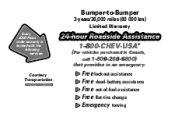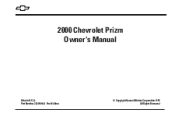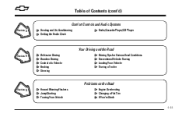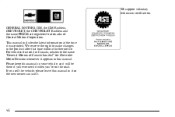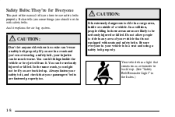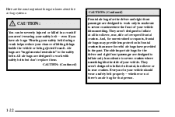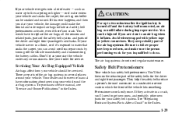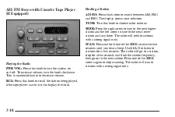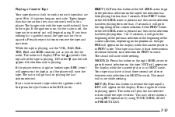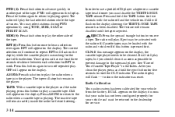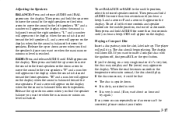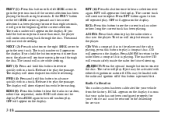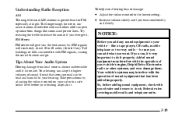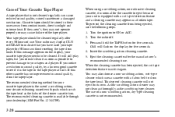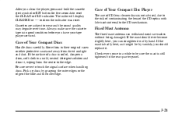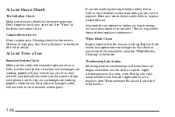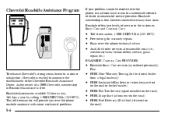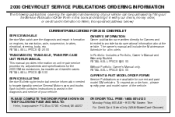2000 Chevrolet Prizm Support Question
Find answers below for this question about 2000 Chevrolet Prizm.Need a 2000 Chevrolet Prizm manual? We have 1 online manual for this item!
Question posted by Jabigal on July 20th, 2014
I Have A 2000 Chevy Prizm And The Cassette Tape Wont Eject
The person who posted this question about this Chevrolet automobile did not include a detailed explanation. Please use the "Request More Information" button to the right if more details would help you to answer this question.
Current Answers
Related Manual Pages
Similar Questions
How To Replace A 2000 Chevy Prizm Base Rear Hub
(Posted by BriGalen 10 years ago)
2000 Chevy Prizm Electrical Problem
blinking highbeam indicator then sudden crackling burning wire smell from dash area.I shut off engin...
blinking highbeam indicator then sudden crackling burning wire smell from dash area.I shut off engin...
(Posted by charles5177 11 years ago)