2000 Chevrolet Monte Carlo Support Question
Find answers below for this question about 2000 Chevrolet Monte Carlo.Need a 2000 Chevrolet Monte Carlo manual? We have 1 online manual for this item!
Question posted by keeKwa on July 27th, 2014
How To Clear Garage Door Button On 2000 Monte Carlo
The person who posted this question about this Chevrolet automobile did not include a detailed explanation. Please use the "Request More Information" button to the right if more details would help you to answer this question.
Current Answers
There are currently no answers that have been posted for this question.
Be the first to post an answer! Remember that you can earn up to 1,100 points for every answer you submit. The better the quality of your answer, the better chance it has to be accepted.
Be the first to post an answer! Remember that you can earn up to 1,100 points for every answer you submit. The better the quality of your answer, the better chance it has to be accepted.
Related Manual Pages
Owner's Manual - Page 2
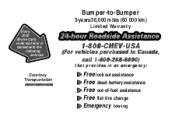
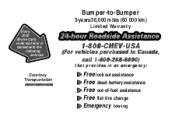
Bumper-to-Bumper
3-years/36,000 miles (60 000 km)
Limited Warranty
Every 2000 Monte Carlo under warranty is backed with the following services:
1-800-CHEV-USA
(For vehicles purchased in Canada, call 1-800-268-6800)
that provides in an emergency:
Courtesy Transportation
Free lockout assistance Free dead-battery assistance Free out-of-fuel assistance Free flat-tire change Emergency towing
Owner's Manual - Page 8


GENERAL MOTORS, GM, the GM Emblem, CHEVROLET, the CHEVROLET Emblem and the name MONTE CARLO are registered trademarks of Canada Limited" for Chevrolet Motor Division whenever it . This manual includes the latest information at the time it when you're ...
Owner's Manual - Page 33


... wear a lap-shoulder belt, and the lap portion should go back out of the way. To unlatch the belt, just push the button on it, you close the door, be seriously injured if they are more likely to be sure the belt is out of the way. The belt should be worn...
Owner's Manual - Page 73


... time,
D the vehicle's ignition is equipped with this feature (see "Vehicle Customization Settings" in the Index.
Panic Alarm Button This feature allows you need it. Operation
Press UNLOCK once to unlock the driver's door and to turn on the interior lamps. (See "Illumination on the remote keyless entry transmitter. Operating the remote...
Owner's Manual - Page 74
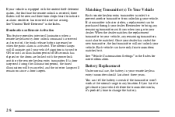
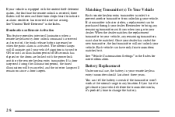
...close to your vehicle before the transmitter works, it's probably time to it. If a door is opened during the illumination period, the timed illumination will be canceled, and the interior ...Activation This feature provides interior illumination when a remote keyless entry door unlock command is received and executed, the trunk release button is pressed or when the panic alarm is coded to your...
Owner's Manual - Page 80


...until SETTINGS is displayed. 3. RESET will then be displayed for one second. Press the DISP button to enter the submenu. D Remote Keyless Entry Transmitter Programming
(Available with Remote
Keyless Entry)
...menu. Oil Life Reset: This feature allows you selected is the current setting.
2-14 To clear the CHANGE ENGINE OIL light from the instrument cluster and reset the oil life monitor: 1. ...
Owner's Manual - Page 81


... SEEK up or down arrows, until TIRE MON appears on your preference displayed, press the DISP button to enter the submenu. Turns feature off. You can either exit the programming mode by following...now set .
Press the PREV or NEXT button to select. The current selection will be displayed with an asterisk for one second. To clear the LOW TIRE PRESSURE light from the ...
Owner's Manual - Page 82
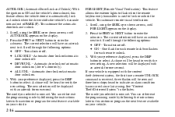
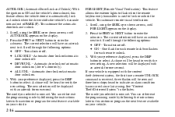
... exit the programming mode by following the instructions later in ON and the vehicle's doors closed, this feature allows the vehicle doors to lock or unlock the vehicle. Turns feature off. With your preference displayed, press the DISP button to it . Scroll through the following options: D OFF - The mode you selected is used...
Owner's Manual - Page 114


... you from headlamps behind you. This may have an electrochromic day/night rearview mirror. Push the button in OFF. After having been left on . If you . Mirrors
Adjust all the mirrors so you can see clearly when you accidentally leave the interior courtesy lamps, reading/map lamps, visor vanity lamps, trunk lamp...
Owner's Manual - Page 115


... a cotton swab and glass cleaner. Use the door key to move the mirrors in the center of the mirror. To turn the electrochromic feature off, press the button in the desired direction. CAUTION:
A convex mirror...more from the driver's seat. To open, lift the latch.
2-49 Press any of the four buttons located below the top switch to lock and unlock the glove box.
Power Outside Mirrors
The power ...
Owner's Manual - Page 120
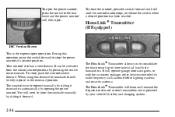
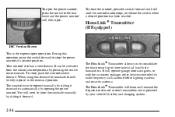
... transmitters and is the express-open . When using this operation, press the switch forward to stop the power sunroof at a desired position. It will operate garage doors and gates, or with the accessory package, other devices controlled by opening the power sunroof.
You will need to close the sunshade manually by sliding...
Owner's Manual - Page 121
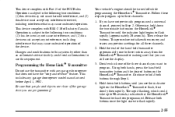
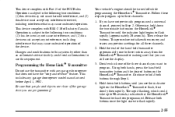
... HomeLinkR Transmitter making sure that people and objects are clear of the garage door you see the display. 3. Operation is subject to flash rapidly (approximately 20 seconds). Decide which could void authorization to three channels: 1. Release both buttons once the light starts to hold down both buttons through Step 4. 4. Continue to flash rapidly. This device...
Owner's Manual - Page 122
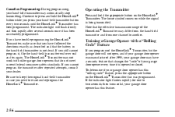
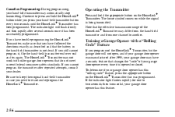
... two seconds until the HomeLinkR Transmitter has been programmed. Operating the Transmitter
Press and hold the HomeLinkR button while you programmed the HomeLinkR Transmitter, but the garage door will flash slowly and then rapidly after 1995, your garage door may have a security feature that changes the "code" of the HomeLinkR Transmitter may not work with...
Owner's Manual - Page 123
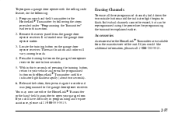
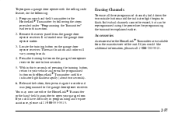
... HomeLinkR Transmitter until the indicator light begins to the HomeLinkR Transmitter by following : 1. Accessories
Accessories for the HomeLinkR Transmitter are available from the garage door opener receiver. Release the button, then press it again to confirm it was programmed to two seconds. 5.
The exact location and color will vary among brands. 4. Press the...
Owner's Manual - Page 128
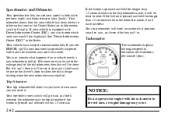
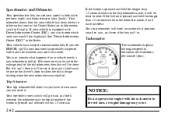
... at zero and a label must be put on the driver's door to show the old mileage reading when the new odometer was installed. If the button is pressed and released within 1.5 seconds. NOTICE:
Do not operate...you can 't, then it will go back and forth between the odometer and the trip odometer if the button is pressed and held for longer than 1.5 seconds while in both miles per hour (mph) and ...
Owner's Manual - Page 153


... to outside air setting, so you will default back to turn the air conditioning on .
3-3 An indicator on the button will light up when this setting unless the outside air. To clear the fog, select either the DEFOG or DEFROST mode and increase the fan speed. DEFOG: This setting sends half of...
Owner's Manual - Page 155


... air inlet will also be automatically set to limit odors entering your vehicle. To clear the fog, select either the DEFOG or DEFROST mode and increase the fan speed. The RECIRCULATION button will run automatically in this mode. This button is selected. An indicator on and off. The air conditioning compressor will not...
Owner's Manual - Page 156
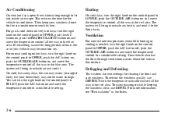
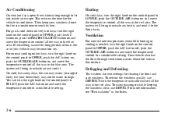
...very hot days, turn the right knob on the control panel to LOWER, push the OUTSIDE AIR button on the control panel to a comfortable setting. On cool, but sunny days, the sun may ... the temperature control all the way in outside temperatures when little heating or cooling is used for clearing the front and side windows. For more information, see "Recirculation" in the blue area. Your...
Owner's Manual - Page 158
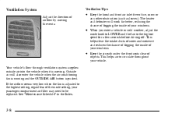
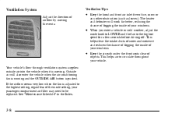
...vehicle in the Index.
3-8 See "Maintenance Schedule" in cold weather, adjust the
D Keep the air path under the front seats clear of your windows. Outside air will work far better, reducing the chance of fogging the inside of
Your vehicle's flow-through ventilation ... also enter the vehicle when the air conditioning fan is running and the OUTSIDE AIR button is moving the vents.
Owner's Manual - Page 188
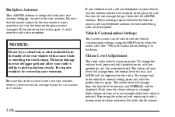
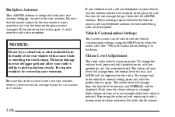
...the lines on the radio. To change from the normal level to clear frost or other material from the loud level to pick up stations clearly. Each time the chime volume is changed, three chimes will be... volume level will change back to control vehicle customization settings using the DISP button when the radio is off . The chime level will change the volume level, press and hold the ...
Similar Questions
How To Program Garage Door Opener To Monte Carlo 2007
(Posted by JuBBBA 9 years ago)
How To Program Garage Door Opener 2002 Monte Carlo
(Posted by citdea 9 years ago)
How Do I Get An Owners Mannual For A 2000 Monte Carlos
(Posted by Omaaki 10 years ago)
How To Program A Garage Door Opener In A 2000 Monte Carlo Ss
(Posted by llyzhe 10 years ago)
How To Program Grage Door Operner To A 2000 Monte Carlo
(Posted by angebre 10 years ago)

