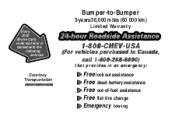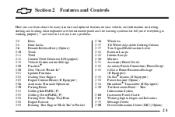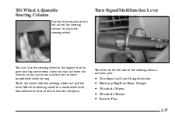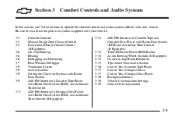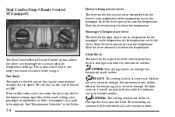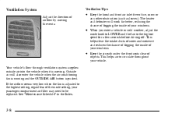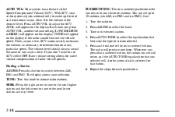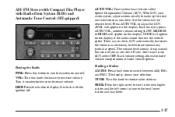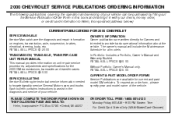2000 Chevrolet Monte Carlo Support Question
Find answers below for this question about 2000 Chevrolet Monte Carlo.Need a 2000 Chevrolet Monte Carlo manual? We have 1 online manual for this item!
Question posted by webbmarlon on September 6th, 2013
How Do You Adjust The Calipers On A 2000 Chevy Monte Carlo
The person who posted this question about this Chevrolet automobile did not include a detailed explanation. Please use the "Request More Information" button to the right if more details would help you to answer this question.
Current Answers
Related Manual Pages
Similar Questions
How Do You Change Indicator On A 2000 Chevy Monte Carlo
(Posted by Novajatind 10 years ago)
How To Disconnect The Chime On A 2000 Chevy Monte Carlo
(Posted by sihoie 10 years ago)
Where Is The Transmission Fluid Reservoir Located On A 2000 Chevy Monte Carlo
(Posted by Ahtrpapach 10 years ago)
How Do I Replace A Safety Neutral Switch On 2000 Chevy Monte Carlo
(Posted by canajbigmi 10 years ago)
Is There A Recall For The 2005 Chevy Monte Carlo Ignition Tumbler.
is there a recall for the 2005 Chevy Monte Carlo Ignition tumbler.
is there a recall for the 2005 Chevy Monte Carlo Ignition tumbler.
(Posted by ecallowa 11 years ago)