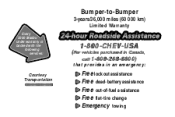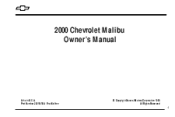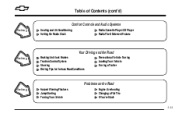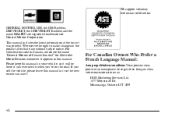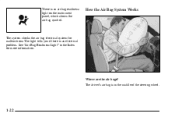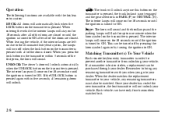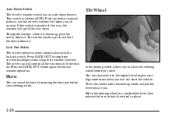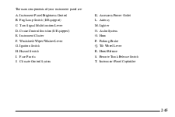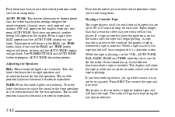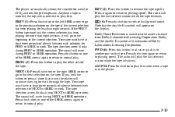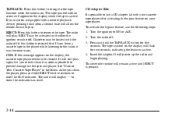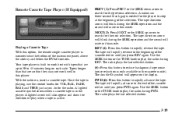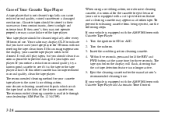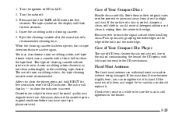2000 Chevrolet Malibu Support Question
Find answers below for this question about 2000 Chevrolet Malibu.Need a 2000 Chevrolet Malibu manual? We have 1 online manual for this item!
Question posted by robbimrg on March 30th, 2014
What Ate The Hazard Symbols 2000 Malibu
The person who posted this question about this Chevrolet automobile did not include a detailed explanation. Please use the "Request More Information" button to the right if more details would help you to answer this question.
Current Answers
Related Manual Pages
Similar Questions
2000 Malibu Flashing Warning Lights Switch Recall From 2003 Still Active?
Two of these cars in our family purchased used. Now havesame problem. Intermittent or inoperative tu...
Two of these cars in our family purchased used. Now havesame problem. Intermittent or inoperative tu...
(Posted by jscherer12 11 years ago)
I Need To Get A Tune Up For My 2000 Malibu, What Should I Look For When Having I
(Posted by wbryant35 11 years ago)
My 2000 Malibu Car Has Been Jerking Since 2008. Is It A Transmission Problem.
(Posted by shirleydixon57 11 years ago)