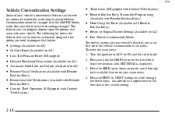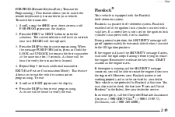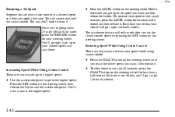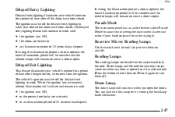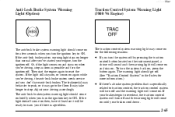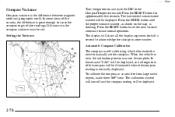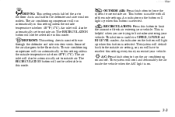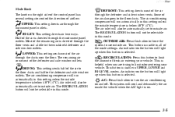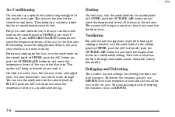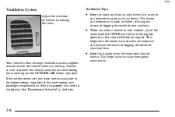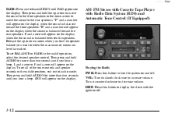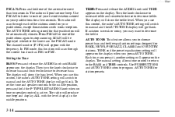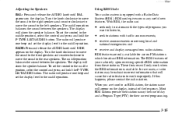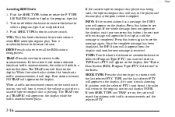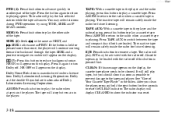2000 Chevrolet Impala Support Question
Find answers below for this question about 2000 Chevrolet Impala.Need a 2000 Chevrolet Impala manual? We have 1 online manual for this item!
Question posted by eniklass on February 20th, 2014
Where Is The Reset Mode Button On 2000 Chevy Imapala
The person who posted this question about this Chevrolet automobile did not include a detailed explanation. Please use the "Request More Information" button to the right if more details would help you to answer this question.
Current Answers
Related Manual Pages
Similar Questions
How To Calibrate The Compass In A 2000 Chevy Impala
(Posted by kathyjtarr 9 years ago)
Blower Motor 2000 Chevy Impala
how to replace blower motor and location on 2000 chevy impala
how to replace blower motor and location on 2000 chevy impala
(Posted by Anonymous-123097 10 years ago)
How To Get Abs Light Off After Changing Brakes On 2000 Chevy Impala
(Posted by narekholt. 10 years ago)
What Year And Make 3800 Engine Will Work In 2000 Chevy Impala
(Posted by vietmasaki 10 years ago)
Wet Floor Board Of My 2000 Chevy Impala
my front passenger side floor board keeps coming up wet, cant figure it out
my front passenger side floor board keeps coming up wet, cant figure it out
(Posted by gina1f 11 years ago)