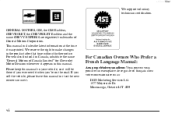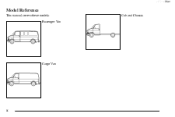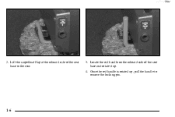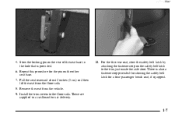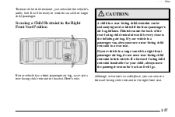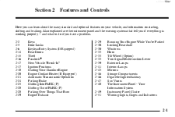2000 Chevrolet Express Van Support Question
Find answers below for this question about 2000 Chevrolet Express Van.Need a 2000 Chevrolet Express Van manual? We have 1 online manual for this item!
Question posted by SKla on January 14th, 2014
How To Remove Front Storage Compartment In 2000 Chevy 1500 Express Van
The person who posted this question about this Chevrolet automobile did not include a detailed explanation. Please use the "Request More Information" button to the right if more details would help you to answer this question.
Current Answers
Related Manual Pages
Similar Questions
Where Is The Hazard Warning Flasher Located On A 2000 Chevy Express 1500 Van
(Posted by cboni 10 years ago)
How To Remove Rear Wheel Bearings 2000 Chevy Express Van With Dual Wheels
(Posted by syPlane 10 years ago)
How To Change Outside Sliding Door Handle On 2006 Chevy 1500 Express Cargo Van
(Posted by shelley1jmiel 10 years ago)
Where Do I Find The Cruise Control Fuse On 1999 1500 Express Van?
(Posted by curpja02 11 years ago)
How To Get To Front 4 Spark Plugs On A 2000 Chev 3500 Express Van
(Posted by repeteandt2 11 years ago)