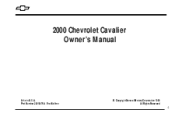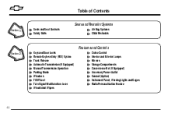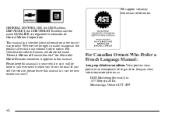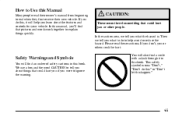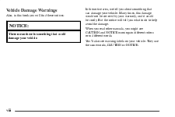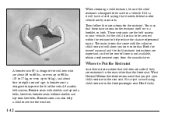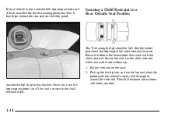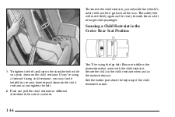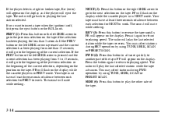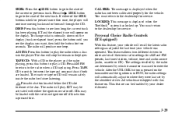2000 Chevrolet Cavalier Support Question
Find answers below for this question about 2000 Chevrolet Cavalier.Need a 2000 Chevrolet Cavalier manual? We have 1 online manual for this item!
Question posted by Idargarci on May 6th, 2014
What Does It Mean When A Chevy Cavalier Radio Says Err
The person who posted this question about this Chevrolet automobile did not include a detailed explanation. Please use the "Request More Information" button to the right if more details would help you to answer this question.
Current Answers
Related Manual Pages
Similar Questions
Replacing Water Pump In 2000 Chevy Cavalier 5 Speed...how To Replace It
How do you replace a water pump in a 2000 chevy cavalier 5 speed?
How do you replace a water pump in a 2000 chevy cavalier 5 speed?
(Posted by slcs201248 9 years ago)
How To Make Radio Stations On 2000 Chevy Cavalier
(Posted by jonrtop 9 years ago)
What Does It Mean When A 2000 Chevy Cavalier Jumps Forward When Foot Is.on
break
break
(Posted by mantAw 10 years ago)
Human Load Capacity For '97 Chevy Cavalier
What is the maximum human load capacity for a chevy cavalier?
What is the maximum human load capacity for a chevy cavalier?
(Posted by bnutty4life313 11 years ago)
2001 Chevy Cavalier
Does power steering fluid need flushed in a 2001 chevy cavalier and if so why?
Does power steering fluid need flushed in a 2001 chevy cavalier and if so why?
(Posted by m315willey 11 years ago)