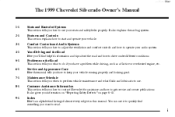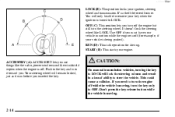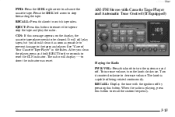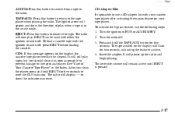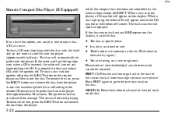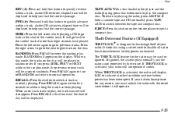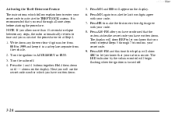1999 Chevrolet Silverado 1500 Pickup Support Question
Find answers below for this question about 1999 Chevrolet Silverado 1500 Pickup.Need a 1999 Chevrolet Silverado 1500 Pickup manual? We have 1 online manual for this item!
Question posted by bbhskit on September 18th, 2013
How To Turn On Radio In 1999 Silverado
The person who posted this question about this Chevrolet automobile did not include a detailed explanation. Please use the "Request More Information" button to the right if more details would help you to answer this question.
Current Answers
Related Manual Pages
Similar Questions
What Happen If U Turn Airbag Light 1999 Silverado Backwards
(Posted by totogonzal 9 years ago)
Where Can I Buy An Owner's Manual For A 1999 Silverado
(Posted by twst 10 years ago)
Where Is The Switch To Turn On The Rear Window Defroster In 1999 Silverado
(Posted by edwkph 10 years ago)
How Much To Replace Heater Core On 1999 Silverado
(Posted by lgonequ 10 years ago)
Replacing The Water Pump On My 1999 Silverado.
I went to the store to buy one and they said there were 2 different ones. How do I know which one to...
I went to the store to buy one and they said there were 2 different ones. How do I know which one to...
(Posted by larsbulls23 11 years ago)