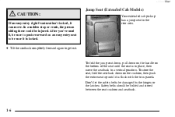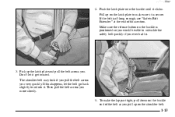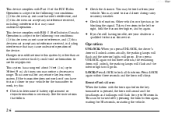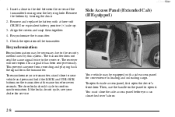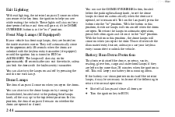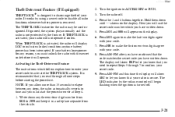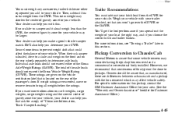1999 Chevrolet S10 Pickup Support Question
Find answers below for this question about 1999 Chevrolet S10 Pickup.Need a 1999 Chevrolet S10 Pickup manual? We have 1 online manual for this item!
Question posted by antesre on July 19th, 2014
How To Unlock Door Of 1999 Chevy S10 Pickup
The person who posted this question about this Chevrolet automobile did not include a detailed explanation. Please use the "Request More Information" button to the right if more details would help you to answer this question.
Current Answers
Related Manual Pages
Similar Questions
1999 Chevy S10 Pickup Cannot Turn Off Heat
(Posted by bruWendi6 10 years ago)
How To Remove Part That You Put Key In To Unlock Door 1999 Chevy S10 Oick Up Lef
(Posted by lamance18 10 years ago)
1997 Chevy S10 Pickup Lowered Too Much..
Is there any way you can raise a 1997 Chevy s10 pickup that has been lowered to the frame? And if so...
Is there any way you can raise a 1997 Chevy s10 pickup that has been lowered to the frame? And if so...
(Posted by emilymariexd 11 years ago)
Timing 1994 Chevy S10 Pickup
what is the timing for a 1994 chevy s10 pickup
what is the timing for a 1994 chevy s10 pickup
(Posted by ms121 11 years ago)