1999 Chevrolet Lumina Support Question
Find answers below for this question about 1999 Chevrolet Lumina.Need a 1999 Chevrolet Lumina manual? We have 1 online manual for this item!
Question posted by paweesbl on August 10th, 2014
Can A I/p Electronic Battery Keep A Battery Dead On A 1999 Chevy Lumina
The person who posted this question about this Chevrolet automobile did not include a detailed explanation. Please use the "Request More Information" button to the right if more details would help you to answer this question.
Current Answers
There are currently no answers that have been posted for this question.
Be the first to post an answer! Remember that you can earn up to 1,100 points for every answer you submit. The better the quality of your answer, the better chance it has to be accepted.
Be the first to post an answer! Remember that you can earn up to 1,100 points for every answer you submit. The better the quality of your answer, the better chance it has to be accepted.
Related Manual Pages
Owner's Manual - Page 1


.... i
It also explains the air bag system. Problems on page 8-10.
9-1
Index
Here's an alphabetical listing of almost every subject in this manual. yellowblue
The 1999 Chevrolet Lumina Owner's Manual
1-1 2-1 3-1 4-1 5-1 6-1 7-1 8-1 Seats and Restraint Systems
This section tells you how to do if you have a problem while driving, such as a flat tire or...
Owner's Manual - Page 8


... controls:
WINDSHIELD WIPER
These symbols are used on warning and indicator lights:
Here are some other symbols you may see:
ENGINE COOLANT TEMP WINDSHIELD WASHER BATTERY CHARGING SYSTEM
FUSE
DOOR LOCK UNLOCK
TURN SIGNALS
LIGHTER
PARKING LAMPS FASTEN SEAT BELTS
WINDSHIELD DEFROSTER
HORN BRAKE
HAZARD WARNING FLASHER
POWER WINDOW
DAYTIME RUNNING...
Owner's Manual - Page 34


...Improper service can avoid needless repair costs by turning off the vehicle immediately and disconnecting the battery cables.
or if water enters your dealer for service. Don't let anyone start your air... air bag system in several places around your dealer for service. Your dealer and the Lumina Service Manual have information about the readiness of the system, when the sensors are parts ...
Owner's Manual - Page 35


.... The air bag system does not need regular maintenance.
yellowblue
CAUTION:
For up to 10 minutes after the ignition key is turned off and the battery is qualified to do so. They are close to an air bag when it inflates.
Owner's Manual - Page 66


... signal.
This system has a range of about 3 feet (1 m) up to the left or right, hold the transmitter higher, and try this:
D Check to determine if battery replacement is subject to the following two conditions: (1) this device may not cause interference, and (2) this device must accept any interference received, including interference that...
Owner's Manual - Page 67


... LOCK.
To unlock the trunk, press the trunk symbol on for more details.) Under normal use, the battery in PARK (P). If a transmitter is in your remote keyless entry transmitter should last about three years. Battery Replacement
(See "Sustained Interior Illumination" in the Index for a period of time. Pressing LOCK or the trunk...
Owner's Manual - Page 68


... halves are together tightly so water won't get in. 4. Test the operation of the battery is facing down. yellowblue To replace the battery:
NOTICE:
When replacing the battery, use a metal object to these surfaces may damage the transmitter.
1. Insert a flat object... (+) side of the transmitter with your body transferred to remove the old battery. (Use type CR2032 or an equivalent.) 3.
Owner's Manual - Page 75


... transaxle. Try pushing your engine won 't start (or starts but then stops), it there as your battery to PARK (P) if your vehicle is moving , use NEUTRAL (N) only. If you do, you 're... This clears the extra gasoline from the engine. NOTICE:
Don't try to help avoid draining your battery or damaging your shift lever to 15 seconds. Shift to START. NOTICE:
Holding your key in ...
Owner's Manual - Page 76


...
2-16 Wait about 15 seconds between each try to help avoid draining your battery or damaging your battery to be drained much sooner. Starting Your 3800 Series II V6 Engine
1. ...seconds between each try to help avoid draining your battery or damaging your engine starts. Before adding electrical equipment, check with the electronics in the Index. See "Towing Your Vehicle" in...
Owner's Manual - Page 97
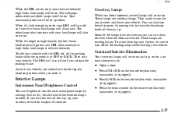
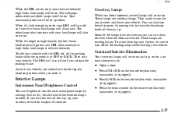
... . When it . As with the DRL off all the way up either.
These lamps are courtesy lamps. These lamps are reading lamps. Then start your battery, be lit up . Your instrument panel won 't be on . To idle your vehicle. To avoid draining your vehicle.
Owner's Manual - Page 99
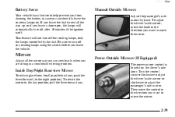
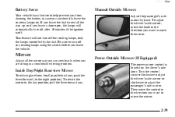
... lever toward you.
2-39
Inside Day/Night Rearview Mirror
To reduce glare from draining the battery, in the direction you want to move the mirror. If you leave the dial turned ...This feature will automatically turn off the reading lamps, only the lamps controlled by hand. yellowblue
Battery Saver
Your vehicle has a feature to help prevent you from headlamps behind you, push the ...
Owner's Manual - Page 112


... readiness light should go out. If the light doesn't come on then, have it fixed so it will flash for malfunctions. It could drain your battery. Charging System Light
The charging system light will come on briefly when you turn off all your engine, and it 's working well.
2-52 Then the...
Owner's Manual - Page 139
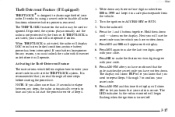
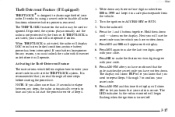
... with your secret code. 9. Turn the ignition to repeat Steps 5 through all radio functions whenever battery power is turned off . 4. Press MN again to confirm your code. 8. The display will operate... works by using a secret code to disable all nine steps before it will show SEC to 1999 and keep it in a safe place separate from the vehicle. 2. Activating the Theft-Deterrent Feature...
Owner's Manual - Page 140


... before you can try again, you have written down until the correct code is incorrect, SEC will appear on the display. 5. Hold them down . When battery power is now operable and secure. Press MN again to a secured radio, the radio won't turn on and LOC will appear on the display. 3. Press...
Owner's Manual - Page 173


...snow from time to time to keep CO out. This will need a well-charged battery to get and it keeps the battery charged. This saves fuel.
You can wrap around you might not know it go...You will help keep warm, but be sure snow doesn't collect there. CAUTION:
Snow can cause deadly CO (carbon monoxide) gas to restart the vehicle, and possibly for signaling later on extra clothing ...
Owner's Manual - Page 190


...parts, too. Connect the red positive (+) cable to the positive (+) terminal of the vehicle with the dead battery. Before you connect the cables, here are some basic things you 'll get a shock.
yellowblue ... jumper cables don't have loose or missing insulation. Check that would damage the battery and maybe other moving parts once the engine is running. 7. Keep your hands away from moving...
Owner's Manual - Page 191


... one. 10. Attach the cable at least 18 inches (45 cm) away from the dead battery, but the chance of the negative (-) cable doesn't go to the positive (+) terminal of the vehicle with the dead battery.
5-7 Connect it to the dead battery.
11. It goes to start after a few tries, it won't start the vehicle with...
Owner's Manual - Page 192


... with separate safety chains when towing it has been lifted by the tow truck. A. Good Battery C. D Never tow faster than safe or posted speeds.
Towing Your Vehicle CAUTION:
To help... after it . D Use only the correct hooks. Take care that is being towed.
Dead Battery
NOTICE:
Use the proper towing equipment to avoid damage to the bumper, fascia or fog lamp areas of the vehicle.
...
Owner's Manual - Page 277
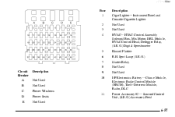
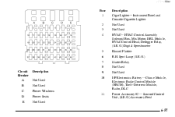
Spot Lamp (S.E.O.) Starter Relay Not Used Not Used I/P Electronics Battery -- Sunroof Control Unit, (S.E.O.) Accessory Feed
5 6 7 8 Circuit Breaker A B C D E Description Not Used Not Used Power Windows Power Seats Not Used 11 9 10
6-57 HVAC Control Assembly Solenoid ...
Owner's Manual - Page 327


... Control ...2-33 Cupholders ...2-40, 2-41 Customer Assistance for Text Telephone Users ...8-4 Information ...8-1 Offices ...8-4 Customer Satisfaction Procedure ...8-2
Finish ...6-53 Sheet Metal ...6-52 Daytime Running Lamps ...2-36 Dead Battery ...5-3 Defects, Reporting Safety ...8-10 Defensive Driving ...4-2
Damage
9-3
Similar Questions
Where Is The Brake Fluid Resevoir In A 1999 Chevy Lumina?
(Posted by jaSI 10 years ago)
Can You Put 50/50 Antifreeze In 1999 Chevy Lumina
(Posted by hodomegori 10 years ago)
How To Change A Battery In A Chevy Lumina 2001
(Posted by wckd6sdf 10 years ago)
1999 Chevy Lumina Won't Go Forward Or Backwards
(Posted by Ramawjke 10 years ago)
How To Change Car Battery In 1997 Chevy Lumina
(Posted by karelrya 10 years ago)

