1999 Chevrolet Blazer Support Question
Find answers below for this question about 1999 Chevrolet Blazer.Need a 1999 Chevrolet Blazer manual? We have 1 online manual for this item!
Question posted by njohnson8 on October 11th, 2012
How To Replace A Heater Control Switch In A 1999 Chevrolet Blazer
The person who posted this question about this Chevrolet automobile did not include a detailed explanation. Please use the "Request More Information" button to the right if more details would help you to answer this question.
Current Answers
There are currently no answers that have been posted for this question.
Be the first to post an answer! Remember that you can earn up to 1,100 points for every answer you submit. The better the quality of your answer, the better chance it has to be accepted.
Be the first to post an answer! Remember that you can earn up to 1,100 points for every answer you submit. The better the quality of your answer, the better chance it has to be accepted.
Related Manual Pages
Owner's Manual - Page 1
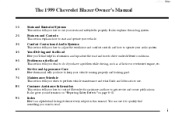
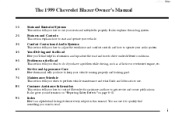
...
Here you how to use your audio system. yellowblue
The 1999 Chevrolet Blazer Owner's Manual
1-1 2-1 3-1 4-1 5-1 6-1 7-1 8-1 Seats and Restraint Systems
This section tells you 'll find something you want to read.
Maintenance Schedule
This section tells you how to adjust the ventilation and comfort controls and how to operate your seats and safety belts properly...
Owner's Manual - Page 2
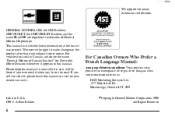
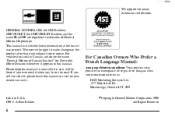
..., Ontario L5T 1B9
Litho in the product after that time without further notice. GENERAL MOTORS, GM, the GM Emblem, CHEVROLET, the CHEVROLET Emblem and the name BLAZER are registered trademarks of Canada Limited" for Chevrolet Motor Division whenever it appears in this manual in it so the new owner can use it. For vehicles...
Owner's Manual - Page 5
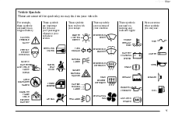
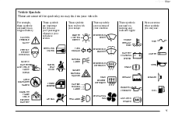
... VENTILATING FAN
FUEL
AIR BAG
FOG LAMPS
ANTI-LOCK BRAKES
v For example, these symbols are on some of your controls:
WINDSHIELD WIPER
These symbols are used on an original battery:
CAUTION POSSIBLE INJURY PROTECT EYES BY SHIELDING CAUSTIC BATTERY ACID... your vehicle is driven:
These symbols have to do with your lamps:
MASTER LIGHTING SWITCH
These symbols are used on your vehicle.
Owner's Manual - Page 7
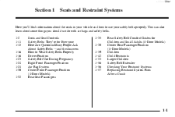
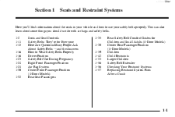
... 1-2 1-11 1-15 1-16 1-16 1-23 1-24 1-24 1-30 1-32 Seats and Seat Controls Safety Belts: They're for Children and Small Adults (4-Door Models) Center Rear Passenger Position (4-Door ...Models) Children Child Restraints Larger Children Safety Belt Extender Checking Your Restraint Systems Replacing Restraint System Parts After a Crash
1-
1-1 You can also learn about the seats in ...
Owner's Manual - Page 11
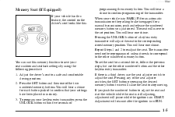
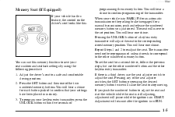
...that your settings have been placed in memory. 3. Pressing any of the seat adjuster switches, the SET button or pressing the desired memory button twice will hear one of the... memory position. yellowblue
Memory Seat (If Equipped)
If your vehicle has this feature, the control on the driver's seat looks like this memory function to confirm programming of the transmitter. programming...
Owner's Manual - Page 12
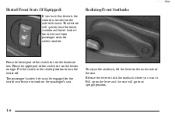
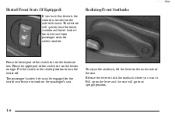
...the heater off. Put the switch in the center position to lock the seatback where you have this feature, the control is located on the side of the seat.
Press the upper part of the switch to...quickly heat the lower cushion and lower back of the switch to an upright position.
1-6 This feature will go to turn the heater on high. Reclining Front Seatbacks
Press the lower part of...
Owner's Manual - Page 35


...to the carpeting or higher -- or if water enters your vehicle and soaks the carpet, the air bag controller can be injured if you are close to an air bag when it 's exposed to inflate while someone is...mean that your air bag system won't work properly. You would have to replace the air bags as well as water up to replace the air bag module in the Index. Your dealer and the GM Service ...
Owner's Manual - Page 65
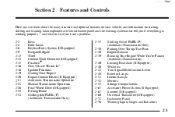
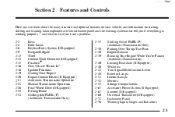
... (If Equipped) PasslockR New Vehicle "Break-In" Ignition Positions Starting Your Engine Engine Coolant Heater (If Equipped) Automatic Transmission Operation Manual Transmission Operation Four-Wheel Drive (If Equipped) Parking ...if everything is working properly -- yellowblue
Section 2 Features and Controls
Here you can learn about the many standard and optional features on your vehicle, and ...
Owner's Manual - Page 80
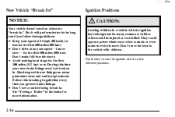
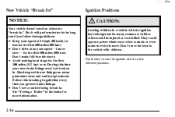
... in a vehicle with new linings can mean premature wear and earlier replacement. Use the key to turn the ignition switch to five different positions.
2-16
fast or slow -- Follow this time... your speed at any one speed -- A child or others could operate power windows or other controls or...
Owner's Manual - Page 103


... idling in a closed -in PARK (P) with the parking brake firmly set your vehicle even if the fan switch is running . Exhaust -- NEVER park in the Index. To be sure your vehicle (see "Towing a Trailer...But if ever you 've left the engine running . CAUTION:
Idling the engine with the climate control system off could be injured. If you have four-wheel drive, your shift lever is in ...
Owner's Manual - Page 104


... on snow, mud, ice, sand or gravel. With power windows, the switches control the windows when the ignition is on each of the switch.
2-40 Hold the driver's window switch down feature.
Press the side of the switch with traction to activate the express-down for the passenger windows as well. It works like a standard...
Owner's Manual - Page 109


... but not your rear window, check your foot on the instrument panel. However, the rear window washer will shut off , slide the switch to either LO or HI. Cruise control does not work at speeds below about 25 mph (40 km/h) or more without keeping your fluid level.
yellowblue Rear Window Washer...
Owner's Manual - Page 110
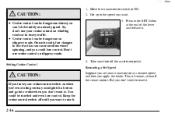
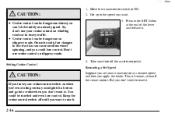
..., fast changes in tire traction can be dangerous where you
can't drive safely at a desired speed and then you want to . D
4. You could lose control. Move the cruise control switch to reset it.
2-46 So, don't use cruise control on slippery roads.
Get up to the speed you set your foot off the cruise...
Owner's Manual - Page 111
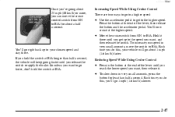
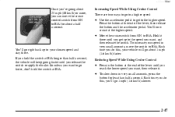
... R/A longer than half a second. Hold it . D To slow down in very small amounts, move the cruise control switch from ON to the higher speed.
To increase your vehicle will keep going faster until you release the switch or apply the brake.
yellowblue Once you're going about 25 mph (40 km/h) or more...
Owner's Manual - Page 122


... to set . Turn the display on or off by pressing the US/MET switch.
2-58 If this happens, follow these instructions to the driver that appropriate precautions...switch. The compass is 37_F (3_C) or lower when you turn on the ignition, ICE will appear on the display. If the outside air temperature and the compass are located to cause false compass readings. The control switches...
Owner's Manual - Page 412


...-USA (1-800-243-8872). Roadside Assistance is excited to announce the establishment of a 1999 Chevrolet, membership in Roadside Assistance is free; however some services may incur costs. This toll... have access to a nationwide network of fuel delivered on
the road)
8-6 yellowblue
Chevrolet Roadside Assistance Program
problems. If your problem cannot be resolved over -the-phone technical...
Owner's Manual - Page 413


... plate number Vehicle color Vehicle location Telephone number where you with the coverage provided by Chevrolet Roadside or dealer service management. For complete program details, see your selling dealer for details... Assistance Center uses companies that may be reached Vehicle mileage Description of 1999 Chevrolet passenger cars and light duty trucks. (Please see your owner information ...
Owner's Manual - Page 418


... available for Owners and intended to knowledgeably service General Motors cars and trucks. Each bulletin contains instructions to Helm, Incorporated (address below.)
CURRENT PUBLICATIONS FOR 1999 CHEVROLET
SERVICE MANUALS Service Manuals have the diagnosis and repair information on unit repair service procedures, adjustments and specifications for all models. OR ORDER TOLL FREE...
Owner's Manual - Page 424
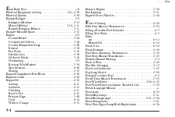
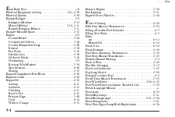
...10, 2-11 Remote Rearglass Release ...2-11 Endgate-Mounted Spare ...2-12 Engine ...6-9 Coolant Heater ...2-20 Coolant Level Check ...7-40 Coolant Temperature Gage ...2-80 Exhaust ...2-38 Fan Noise... Flash-to-Pass ...2-43 Flat Tire, Changing ...5-19 Fluids and Lubricants ...7-47 Fog Lamp Switch ...2-50 Foreign Countries, Fuel ...6-5 Fourth Gear, Manual Transmission ...2-25 Four-Wheel Drive ...2-26...
Owner's Manual - Page 431


... Lock ...2-36 Torque, Wheel Nut ...5-28, 6-65 Tow/Haul Mode ...4-47 Tow/Haul Selector Switch ...2-24 Towing a Trailer ...4-45 Towing, Recreational Vehicle ...4-40 Towing Your Vehicle ...5-7 Trailer Brakes ... ...Operation ...Programming ...Rolling Code Openers ...Used Replacement Wheels ...
6-56 2-68 2-71 2-71 2-70 2-69 2-71 6-48
Control ...4-6 Damage Warnings ...iv Dimensions ...6-67 Identification...
Similar Questions
How To Replace Heater Selector Switch 1998 Chevy Blazer
(Posted by spsweet 10 years ago)
1996 Chevy Blazer Replace Heater Blower Switch And Will Still Not Come On
(Posted by noormubs 10 years ago)
How To Disable The Security System On A 1999 Blazer
(Posted by aviaYABY 10 years ago)
1999 Blazer When You Turn On Air But Leave Heat Control
(Posted by tcolje 10 years ago)
What Is The Cost To Replace Heater Core In 2004 Chevy Blazer
(Posted by willrsu 10 years ago)

