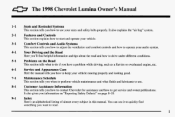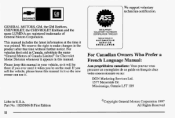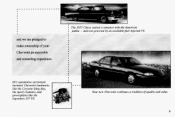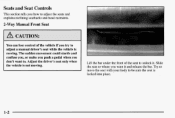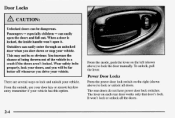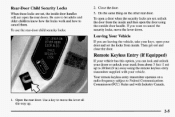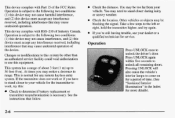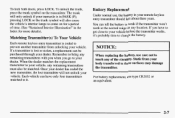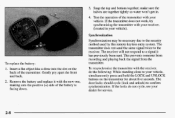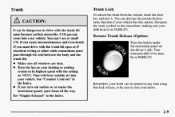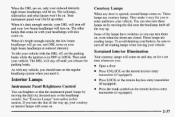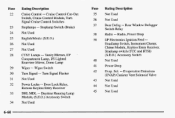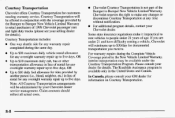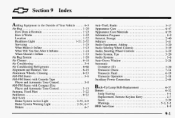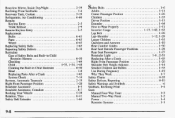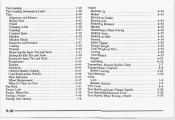1998 Chevrolet Lumina Support Question
Find answers below for this question about 1998 Chevrolet Lumina.Need a 1998 Chevrolet Lumina manual? We have 1 online manual for this item!
Question posted by mackpswo on May 9th, 2014
Which Way Is The Chip In A 1998 Chevy Lumina Keyless Entry
The person who posted this question about this Chevrolet automobile did not include a detailed explanation. Please use the "Request More Information" button to the right if more details would help you to answer this question.
Current Answers
Related Manual Pages
Similar Questions
How To Clean Debri From Behind Dash Of 1998 Chevy Lumina Ltz
I was told by a mechanic that I need the debri cleaned out that has fallen behind the dash of my 199...
I was told by a mechanic that I need the debri cleaned out that has fallen behind the dash of my 199...
(Posted by kepharts 9 years ago)
Where Is The Low Side Ac Port On A 1998 Chevy Lumina
(Posted by casgue 10 years ago)
Where Is The A/c Low Pressure Port Located On A 1998 Chevy Lumina Ltz 3.1
(Posted by askoryan 10 years ago)
What Tools Are Needed To Change The Front Wheel Bearings On A 1998 Chevy Lumina?
(Posted by Judgfow 11 years ago)