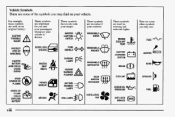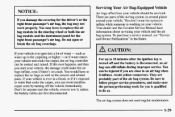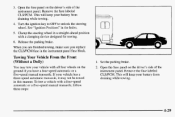1998 Chevrolet Cavalier Support Question
Find answers below for this question about 1998 Chevrolet Cavalier.Need a 1998 Chevrolet Cavalier manual? We have 1 online manual for this item!
Question posted by mpc2tric on July 9th, 2014
How To Remove Battery From 98 Chevy Cavalier
The person who posted this question about this Chevrolet automobile did not include a detailed explanation. Please use the "Request More Information" button to the right if more details would help you to answer this question.
Current Answers
Related Manual Pages
Similar Questions
Why Did My Ac And Radio Stop Working On My 98 Chevy Cavalier
(Posted by darkenlovelee 4 years ago)
How Much Is A Fuse Box For A 98 Chevy Cavalier
(Posted by bothWulie 9 years ago)
How Do I Extend A Seat Belt On A 98 Chevy Cavalier
(Posted by cwillkeyl 10 years ago)