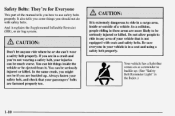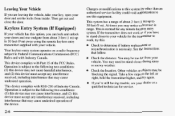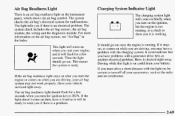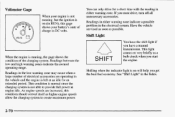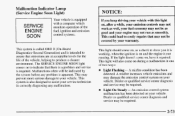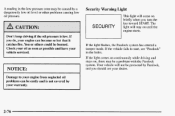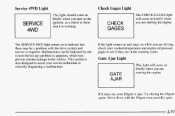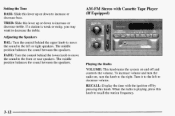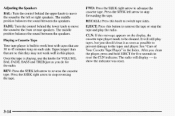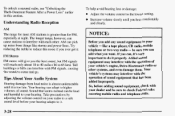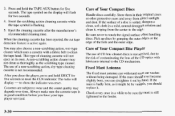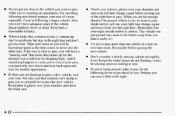1998 Chevrolet Blazer Support Question
Find answers below for this question about 1998 Chevrolet Blazer.Need a 1998 Chevrolet Blazer manual? We have 1 online manual for this item!
Question posted by AstoThu on December 7th, 2013
1998 Check Blazer Radio Comes On At Will And Front Speakers Don't Work
The person who posted this question about this Chevrolet automobile did not include a detailed explanation. Please use the "Request More Information" button to the right if more details would help you to answer this question.
Current Answers
Related Manual Pages
Similar Questions
I Have A 1998 Chevy Blazer Ls 6cyl 4.3 . My Car Has Been Shifting Great Untill T
I have a 1998 chevy blazer LS 6cyl 4.3 . My car has been shifting great untill today I drove the car...
I have a 1998 chevy blazer LS 6cyl 4.3 . My car has been shifting great untill today I drove the car...
(Posted by stormydreamz1974 10 years ago)
How Many Pounds Can 1998 Chevrolet Blazer V6 4.3 L Lt Hauling?
Hauling capacity - 1998 Blazer V6 4.3 L LT
Hauling capacity - 1998 Blazer V6 4.3 L LT
(Posted by manuel2008s 10 years ago)
1998 Chevy Blazer S10 Oil Leak
1998 Chevy Blazer S10 leaks oil. Told by quickie lube place tech not worth fixing?
1998 Chevy Blazer S10 leaks oil. Told by quickie lube place tech not worth fixing?
(Posted by kbgrpx 10 years ago)
My Heater Does Not Throw Heat To The Floor. 1998 Chevey Blazer
my heater does not throw heat to the floor. It throws to the defroster and body but not to the floor...
my heater does not throw heat to the floor. It throws to the defroster and body but not to the floor...
(Posted by galewind 11 years ago)