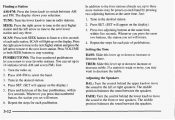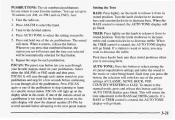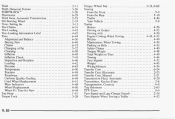1997 Chevrolet Suburban Support Question
Find answers below for this question about 1997 Chevrolet Suburban.Need a 1997 Chevrolet Suburban manual? We have 1 online manual for this item!
Question posted by rputman on January 18th, 2013
Timing On My Suburban
what do i set the timing for on my 97 Chevy Suburban
Current Answers
Related Manual Pages
Similar Questions
What Exhaust System Is Factory Standard In A 1997 Chevy Suburban
(Posted by GSGsani 9 years ago)
Chevy Suburban 1996 7.4 Where Are The Timing Marks
(Posted by kome 9 years ago)
Does Anyone Have Wire Schematic 1997 Chevy Suburban And 99 Tahoe?
i need schematis for the electric windows,mirriors and door locks.
i need schematis for the electric windows,mirriors and door locks.
(Posted by treedude71 10 years ago)
How To Set A 1996 Chevy 454 To Top Dead Center
(Posted by dilmacl 10 years ago)
Timing Specs. Chev- Suburban 1500 97m
Dear,Would you please write it by steps how to fix timing dist. again. thanx
Dear,Would you please write it by steps how to fix timing dist. again. thanx
(Posted by almolham 11 years ago)