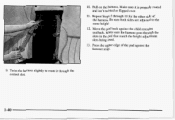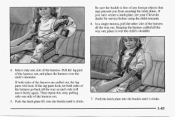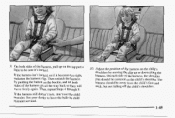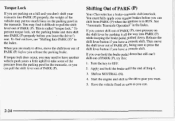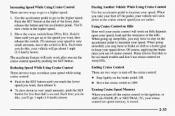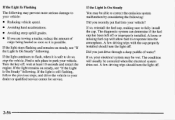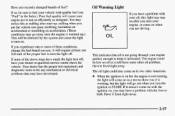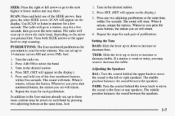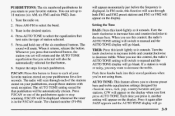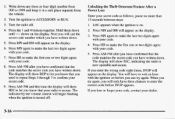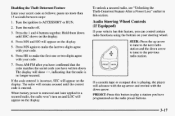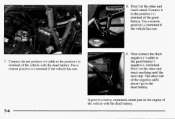1997 Chevrolet Lumina Support Question
Find answers below for this question about 1997 Chevrolet Lumina.Need a 1997 Chevrolet Lumina manual? We have 1 online manual for this item!
Question posted by kmriRDRamsa on November 19th, 2013
Step By Step How Recharge Ac For L997 Lumina With Video
The person who posted this question about this Chevrolet automobile did not include a detailed explanation. Please use the "Request More Information" button to the right if more details would help you to answer this question.
Current Answers
Related Manual Pages
Similar Questions
Show How To Charge Ac With New Compressor 1998 Chevy Lumina Video
(Posted by jhabartsa 10 years ago)
How To Remove Chevy Lumina 1997 Trunk Lock
Chevy Lumina Trunk lock replacement procedure - Sedan 1997 v6 3.1
Chevy Lumina Trunk lock replacement procedure - Sedan 1997 v6 3.1
(Posted by furman101 11 years ago)
Where Do I Install New Turn Signal Flasher In My 1997 Lumina?
(Posted by slpell 11 years ago)