1997 Chevrolet Cavalier Support Question
Find answers below for this question about 1997 Chevrolet Cavalier.Need a 1997 Chevrolet Cavalier manual? We have 1 online manual for this item!
Question posted by suCarle on June 12th, 2014
How To Preset Radio Stations On 96 Cavalier
The person who posted this question about this Chevrolet automobile did not include a detailed explanation. Please use the "Request More Information" button to the right if more details would help you to answer this question.
Current Answers
There are currently no answers that have been posted for this question.
Be the first to post an answer! Remember that you can earn up to 1,100 points for every answer you submit. The better the quality of your answer, the better chance it has to be accepted.
Be the first to post an answer! Remember that you can earn up to 1,100 points for every answer you submit. The better the quality of your answer, the better chance it has to be accepted.
Related Manual Pages
Owner's Manual - Page 3


... also gives you 'll find of You something you how to contact Chevrolet for assistance and how to drive under different conditions.
0 The 1997 Chevrolet Cavalier Owner's Manual
1-1 Seats and Restraint Systems
This section tells you have a problem while driving, such as a flat tire or overheated engine, etc.
Owner's Manual - Page 4


... rightto make changesin the product after that time without further notice.
GM
GENERAL MOTORS, GM, the Emblem, GM CHEVROLET, the CHEVROLET Emblem and the name CAVALIER are registered trademarksof General Motors Corporation. This manual includes the latest information at the time it Motor Division whenever appears in U.S.A.
Owner's Manual - Page 13


Your Cavalier will be equipped with one of the passenger's seat to unlock it. Pull up on the lever at the front of support ... seat, toward the right. Then release the lever and try move the seat with your body,to make sure the seat is your Cavalier is equipped with your lower back.
Slide the seat to move the seat with easy-entryseats, this is locked into
If your front passenger...
Owner's Manual - Page 37
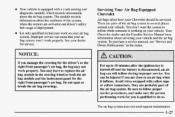
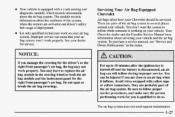
... information about the readiness of the system, when the sensors are parts of the air bagsystem. your air bag system. Your Chevrolet dealer and the Cavalier Service Manual have to an air bag when it inflates. To purchase a service manual, see "Service and Owner Publications'' inthe Index.
0
NOTICE:
If you are...
Owner's Manual - Page 64


.... 1. Then get out and close the door. Unlock thedoor from the inside and open the door from the inside . Your Keyless Entry System operates on a radio frequency subject to cancel the locks. unlock doors your To cancel the rear door lock:transmitterwith keyless supplied entry your door and set period of...
Owner's Manual - Page 71


... release button while the vehicle ismoving. If it all the way in LOCK and can use RUN to operate your electrical accessories, such as the radio.
~
On manual transaxle vehicles, turning thekey to LOCK will return to RUN fornormal driving.
Owner's Manual - Page 95


Windshield Washer
the window and then either stop . IA
c
CAUTION:
In freezing weather, don't use your preset speed.
Otherwise the washer fluid can form ice on the windshield, blocking your windshield, pull the stalk with the wiper symbol on it toward you ...
Owner's Manual - Page 127


... a loose generator drive belt, or another electrical problem. BRAKE
If it should come on briefly when you turn off all your accessories,such as the radio and air conditioner.
2-69 If the warning light comes on, there could indicate that you need both parts working . If you must drive a short distance...
Owner's Manual - Page 136


... some owners ask about how much fuel you turn a corner or speed up than half the tank's capacity fill to the tank. At the service station, the gaspump shuts off the ignition. When the indicator nearsEMPTY (E), you still have a little fuel left . The gage doesn't go backto EMPTY (E) when you have...
Owner's Manual - Page 144


...knob clockwise. Press and hold until the correct hour appears. When the radio playing, is press this button to recall the station frequency. AM-FM Stereo (If Equipped)
Setting the Clock for seconds....yourself it with Automatic Tone Control
Press and hold the left arrow on , turn the radio on the SEEK button until the correct hour appears.
Audio Systems
Your Delco@audio system ...
Owner's Manual - Page 145


... and seven FM). Press both SEEK arrows or the upper knob to more stations may be preset each band by pressing on to the next station.The radio will mute. Turn the radio on the display.)
AM-FM: Press the lower knob to a station, stop scanning. Press any two adjoining pushbuttonsat the same time, within five...
Owner's Manual - Page 146
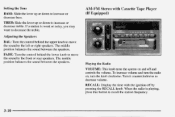
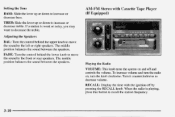
... the upper knob move the soundto the frontor rear speakers.
u n it counterclockwise to recall the station frequency. TREB: Slide the lever upor down to increaseor decrease bass. AM-FM Stereo with the ... RECALL knob. RECALL: Display the time with Cassette Tape Player (If Equipped)
Playing the Radio VOLUME: This knob turns the system on , t r the knob clockwise. The middle position...
Owner's Manual - Page 147


... next preset station. (If a preset station has weak reception, it will no stop scanning. P.SCAN: Press both SEEK arrows and P.SCAN will mute. TREB: Slide the lever up to three more stations may want to increase or decrease bass. Repeat the steps for each of pushbuttons. Finding a Station AM-FM: Press the lower knob to choose radio stations...
Owner's Manual - Page 149


... use SCV, turn the control all the to un choose radio stations.Push the knob back into its stored position when you're not using it extends. of rotating continuously. To increase volume, turn the system on to the go to recall station frequency. T r it counterclockwise to stop scanning. The volume level should...
Owner's Manual - Page 150


... will appear on seconds. Also, if you use this knob lightly it extends. Just: 1. Press AM-FM to decrease bass. The radio will scan through both FMl and FM2 preset stations andFM1 or FM2 will go blank.
3-14 Tune in theP.SCAN mode. When returns, release the button. Setting the Tone BASS: Press...
Owner's Manual - Page 151
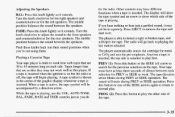
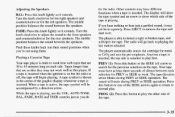
...minutes long on each side. If you hear nothingor hear just a garbled sound,it extends. The radio will show which side of the tape.
is
Playing a Cassette Tape
Your tape player is inserted... whenever a tape the is built to work best with tapes that are 30 to playing the last station selected. Anytime a tape is active, the symbol will begin playing.A tape symbol is inserted. When ...
Owner's Manual - Page 152
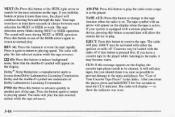
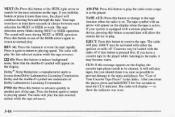
The tape direction arrow blinksduring NEXT or SEEK operation.
Cassettes may be loaded with the radio off .
Theradio will to play thelast-selected station while thetape reverses. 00 (5): Press this button is pressedfirst. FWD (6): Press this buttonor one of the SEEK arrows again to return to normal play. or ...
Owner's Manual - Page 154


... speed. to your selection.
PUSHBUTTONS: The six numbered pushbuttons let you press the button when the ignition is off, the clock will go to choose radio stations. The display shows your favorite stations.You can set will return and the AUTO TONE equalization that button. Turnit to the next higher or lower...
Owner's Manual - Page 155


....
When you first press AUTO TONE. When youuse this control, the radio's AUTO TONE setting will switch to manual. If a station is weak or noisy, you tochoose preset
bass andtreble equalization settings designed for classical, news, rock, pop, country/western and jazz stations. C/W will return to the BASS and TREB knobs. Adjusting the Speakers...
Owner's Manual - Page 159
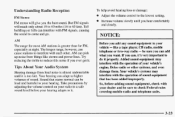
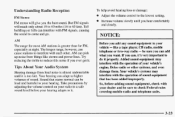
...adapts it is greater than for FM, especially at night.The longer range, however, can cause stations to interfere with each other systems, and even damage them.Your vehicle's systems may interfere with...you add any sound equipment to your vehicle like a tape player, CB radio, mobile telephone or two-way radio be loud and harmful to your vehicle's of sound. AM can be sure you...
Similar Questions
How To Program Radio Channels In 97 Chevrolet Cavalier
(Posted by vlramy 9 years ago)
How Do You Preset Radio Stations On A 2005 Cavalier
(Posted by jlpa 9 years ago)
How To Preset Radio Stations On A 2004 Chevy Cavalier
(Posted by rccla 10 years ago)
Where Is The Radio Fuse 1997 Chevy Cavalier
(Posted by arlenbobwy 10 years ago)
1997 Chevrolet Cavalier Radio Wont Turn Off
(Posted by wwalbbd1st 10 years ago)

