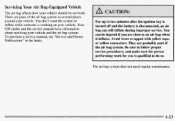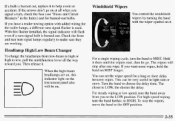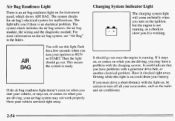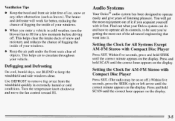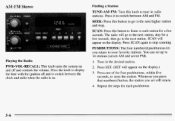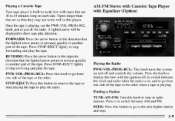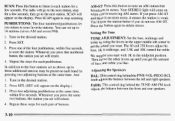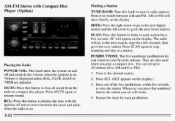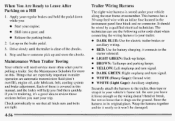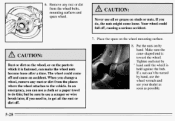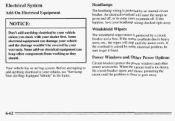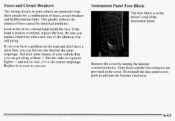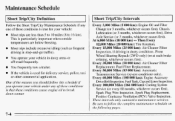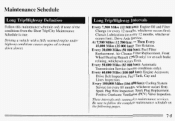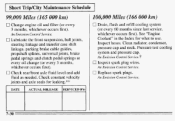1996 Chevrolet S10 Pickup Support Question
Find answers below for this question about 1996 Chevrolet S10 Pickup.Need a 1996 Chevrolet S10 Pickup manual? We have 1 online manual for this item!
Question posted by speedy1976 on February 27th, 2013
Stereo Wiring?
What is the wiring specs on a factory stereo on a 1996 chevy S10?
Current Answers
Related Manual Pages
Similar Questions
How To Check Transmission Fluid On 1996 Chevy S10
(Posted by pingualex 10 years ago)
Where Is The Fuel Pump Fuse Located On A 1996 Chevy S10
(Posted by kongasean77 10 years ago)
Whats The Spark Wire Diagram For A 1996 Chevy S10pickup V6
How do I install a distributor on a 1996 chevy s10 pickup
How do I install a distributor on a 1996 chevy s10 pickup
(Posted by williamsshawn70 11 years ago)
Will Trany From 1996 Chevy S10 Fit A 1994 S10...auto 4l60 No Computer
If it can be used what( if anything),needs to be modified
If it can be used what( if anything),needs to be modified
(Posted by Anonymous-77737 11 years ago)