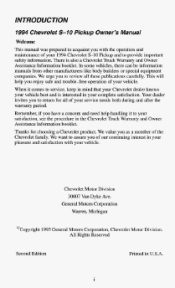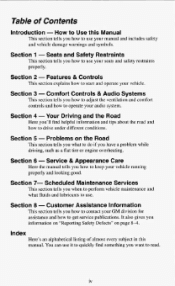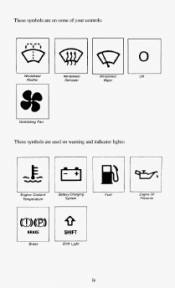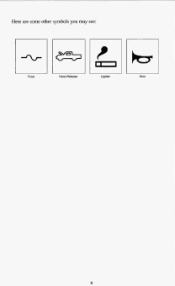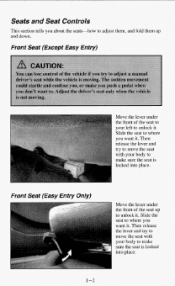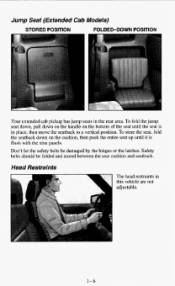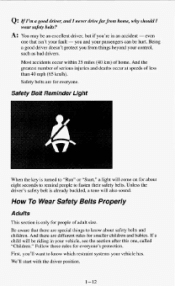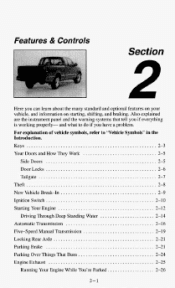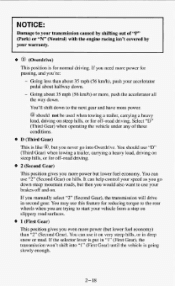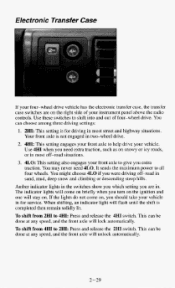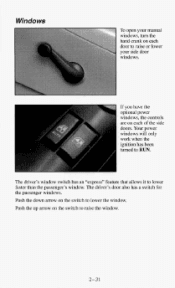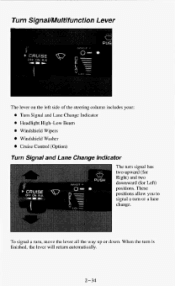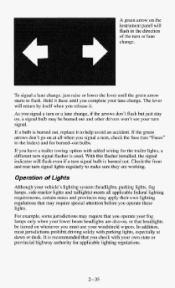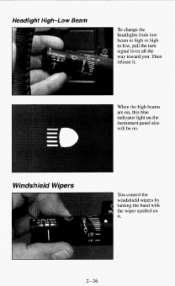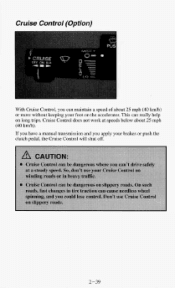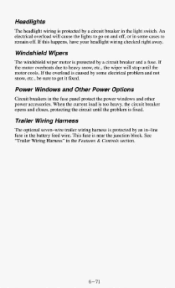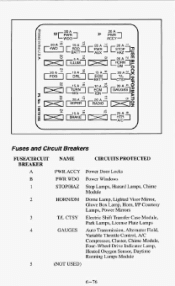1994 Chevrolet S10 Pickup Support Question
Find answers below for this question about 1994 Chevrolet S10 Pickup.Need a 1994 Chevrolet S10 Pickup manual? We have 1 online manual for this item!
Question posted by smashtre on January 1st, 2014
Which Fuse Controls The Horn For A 94 Chevy S10 Pickup
The person who posted this question about this Chevrolet automobile did not include a detailed explanation. Please use the "Request More Information" button to the right if more details would help you to answer this question.
Current Answers
Related Manual Pages
Similar Questions
Where Can I Find Horn Fuse In 1997 Red Chevy S10 Pickup
(Posted by bigjpo 10 years ago)
How To Replace Fuel Injectors In 94 Chevy S10 Pickup
(Posted by Jdasban 10 years ago)
How Do I Remove Ac Clutch On 94 Chevy S10 Pickup
(Posted by BigMjb 10 years ago)
What Is Each Fuse In A 1995 Chevy S10 Pickup
(Posted by jurmadde 10 years ago)