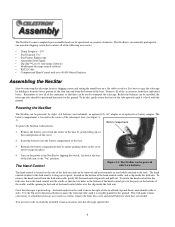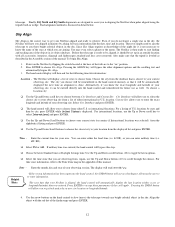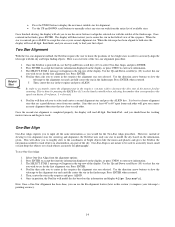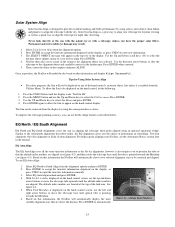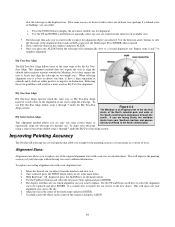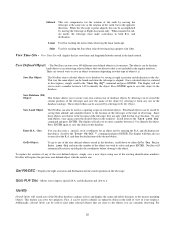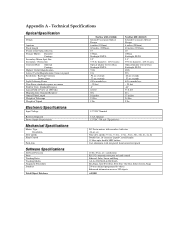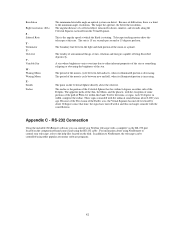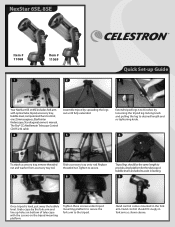Celestron NexStar 6SE Computerized Telescope Support Question
Find answers below for this question about Celestron NexStar 6SE Computerized Telescope.Need a Celestron NexStar 6SE Computerized Telescope manual? We have 2 online manuals for this item!
Question posted by oldboggy on March 5th, 2018
Boot Loader Invalid
I replased the faulty motor board on my Next Star 6SE but now have a "boot loader invalid" message. I know I need a USB to RS232 cable but do I connect to the hand controler socket or the motor board?I have the reXremote software that came with the scopeVery dificult trying to talk to Celestron suport staff.
Current Answers
Related Celestron NexStar 6SE Computerized Telescope Manual Pages
Similar Questions
How To Overcome Boot Loader Error Message On Celestron 130 Telescope?
(Posted by Beckyvannoord 1 year ago)
Set Screws For Telescope
I am missing the thumb screws for the lens and for the 90 degree angle mirrors on our celestron omni...
I am missing the thumb screws for the lens and for the 90 degree angle mirrors on our celestron omni...
(Posted by jajostenik 1 year ago)
Do You Make A Travel Case/pack For The Astromaster 76az Telescope? If Not, Could
(Posted by lorishuman 3 years ago)
I Need To Send My 8' In For Repairs So Need A Place To Send It.
My Celestron 8" scope needs work on the mother board. It no longer tracks so think its a software pr...
My Celestron 8" scope needs work on the mother board. It no longer tracks so think its a software pr...
(Posted by Anonymous-164203 6 years ago)
Nexstar 8se Will Not Track After Alignment Tracking Is Not Turned Off
it will move to other objects but will not track them Any ideas?
it will move to other objects but will not track them Any ideas?
(Posted by rlogan 6 years ago)