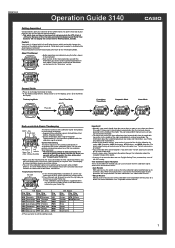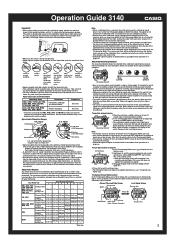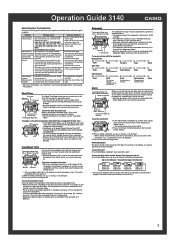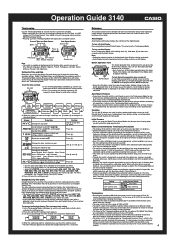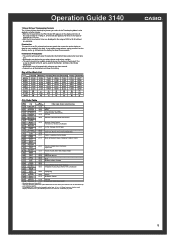Casio WV200A-1AV Support Question
Find answers below for this question about Casio WV200A-1AV.Need a Casio WV200A-1AV manual? We have 1 online manual for this item!
Question posted by mjlice on July 7th, 2012
Casio 3140 Mv-200a Loses Sync
I sync overnight and in about one hour or so it reverts to another time with the date 1-1-2005.
I don't think this is the battery since the light works. What is wrong?
Current Answers
Related Casio WV200A-1AV Manual Pages
Similar Questions
Setting Watch
Want to start using watch again Been stored in dark for yearsAlready restored solar charge
Want to start using watch again Been stored in dark for yearsAlready restored solar charge
(Posted by egilpin7 8 months ago)
Casio Watch 3140. Why Did The Time Revert To 2005? Has Happened Twice.
(Posted by arnoldamo 9 years ago)
How Do I Change The Band?
How Change The Watch Band On My Casio Wv200a-1av To Velcro Band?
How Change The Watch Band On My Casio Wv200a-1av To Velcro Band?
(Posted by bsilano 9 years ago)
Auto Sync Problem
hi guys..i'm hesvey from Manila, Philippines..i had myMTG900DA-8V G-Shock MT-G Atomic Tough Solar la...
hi guys..i'm hesvey from Manila, Philippines..i had myMTG900DA-8V G-Shock MT-G Atomic Tough Solar la...
(Posted by bhesveymartin 11 years ago)
If This Product Have Some Funtions Like A Similar Casio Watch:aw80-1av.
hello,I wonder if this product:casio aw80v-3bv have some funtions that I have read that a similar ca...
hello,I wonder if this product:casio aw80v-3bv have some funtions that I have read that a similar ca...
(Posted by mojje75 12 years ago)