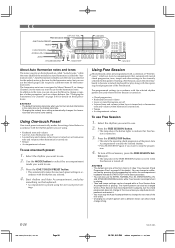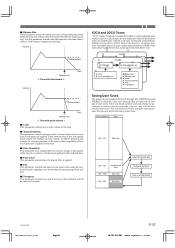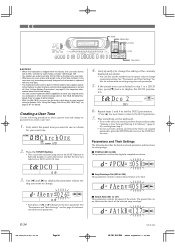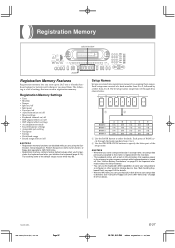Casio WK 1630 Support Question
Find answers below for this question about Casio WK 1630 - 76-Note Touch-Sensitive Portable Electronic Keyboard.Need a Casio WK 1630 manual? We have 1 online manual for this item!
Question posted by smpirlo on July 25th, 2017
Metronome?
What is the easiest way to use the metronome?
Current Answers
Answer #1: Posted by Odin on July 25th, 2017 3:58 PM
Create the metronome setting as a global setting, as described at https://www.manualslib.com/manual/253845/Casio-Wk-1600.html?term=metronome&selected=3&page=47#manual. Continue to the following page for details.
Hope this is useful. Please don't forget to click the Accept This Answer button if you do accept it. My aim is to provide reliable helpful answers, not just a lot of them. See https://www.helpowl.com/profile/Odin.
Related Casio WK 1630 Manual Pages
Similar Questions
Where And What Part # Is The Lithium Storage Battery On A Casio Wk 1630 Keyboard
This is the lithium battery that stores the memory settings when the Casio 1630 keyboard is turned o...
This is the lithium battery that stores the memory settings when the Casio 1630 keyboard is turned o...
(Posted by mellowguitarman 3 years ago)
Practicing With Metronome On Casio Wk-1630
I have a Casio WK-1630, and I want to PRACTICE with a metronome - NOT record. Is there any way to do...
I have a Casio WK-1630, and I want to PRACTICE with a metronome - NOT record. Is there any way to do...
(Posted by smpirlo 6 years ago)
How To Turn Off The Metronome To A Casio Wk 1630
(Posted by Renbigb 9 years ago)
How To Reset The Casio Wk 1630 Keyboard
(Posted by rickycadal 10 years ago)