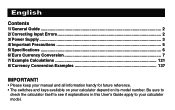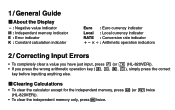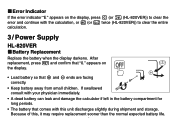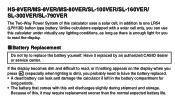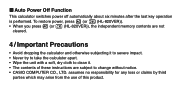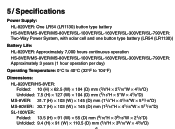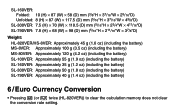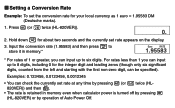Casio SL-300 Support Question
Find answers below for this question about Casio SL-300 - Wallet Style Pocket Calculator.Need a Casio SL-300 manual? We have 1 online manual for this item!
Current Answers
Related Casio SL-300 Manual Pages
Similar Questions
How Do I Change The Tax Rate On My Sl 200te Calculator To 8%?
(Posted by NeilSWolfe 1 year ago)
Casio Sl-100l: Can It Be Used As Checking Account Calculator?
(Posted by mewinnie48 2 years ago)
How Do I Change The Battery In The Casio Dual Leaf Sl-100l Calculator
how do i change the battery in the Casio Dual Leaf SL-100L Calculator
how do i change the battery in the Casio Dual Leaf SL-100L Calculator
(Posted by tallentland 8 years ago)
How Do You Calculate Retail Markup From A Discounted Price % With The Hs8va?
How is the hs8va pocket calculator used to calculate retail markup. For example. If I have a discoun...
How is the hs8va pocket calculator used to calculate retail markup. For example. If I have a discoun...
(Posted by brohudges 9 years ago)
Wrong Calculate Tax.
I set rate tax 15%, the I show the result is 115 of the tax + and 86,9 of the tax-, if I put 100. I ...
I set rate tax 15%, the I show the result is 115 of the tax + and 86,9 of the tax-, if I put 100. I ...
(Posted by Kimtin75 11 years ago)