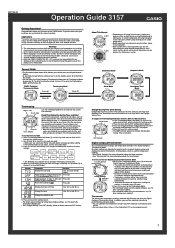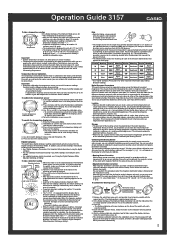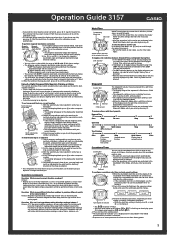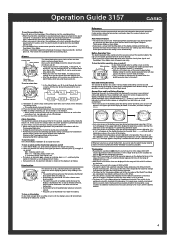Casio SGW100B Support Question
Find answers below for this question about Casio SGW100B - SGW100B-3V.Need a Casio SGW100B manual? We have 1 online manual for this item!
Question posted by williamvaneesbeek on February 6th, 2012
Reset?
The display is blokked, how can i reset?
Current Answers
Related Casio SGW100B Manual Pages
Similar Questions
Change In Display Settings After Changing My Battery
i changed my g shock watch's yesterday and instead of the normal 4 different timings (home, nyc, lon...
i changed my g shock watch's yesterday and instead of the normal 4 different timings (home, nyc, lon...
(Posted by dazzlingstars 8 years ago)
How Can I Reset Stopwatch In My Casio Protrek Prg 1103?
(Posted by rabbicisc 11 years ago)
Where Can I Find A Replacement Band For This Watch?
Where can I find a replacement band for this watch?
Where can I find a replacement band for this watch?
(Posted by adamfree 11 years ago)