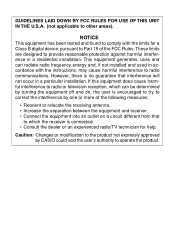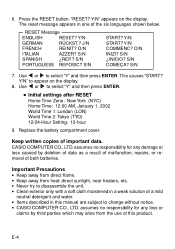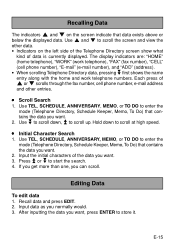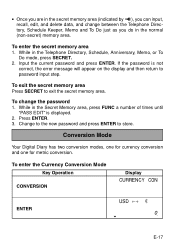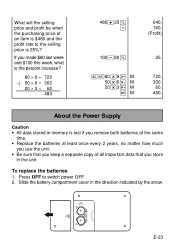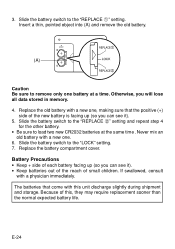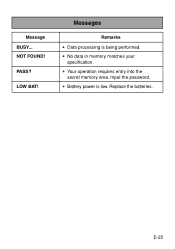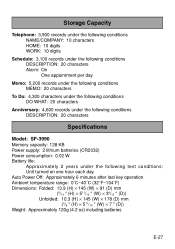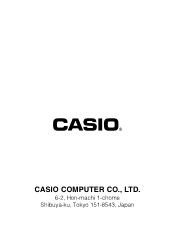Casio SF-3990 Support Question
Find answers below for this question about Casio SF-3990.Need a Casio SF-3990 manual? We have 1 online manual for this item!
Question posted by skko4499 on December 30th, 2013
Is There Any Way To Extend Memory For Casio Digital Diary Sf-3990?
I would like to know, is there any way to extend memory for Casio Digital Diary SF-3990. Currently its having 128kb of memory.
Current Answers
Related Casio SF-3990 Manual Pages
Similar Questions
Casio Digital Diary Sf-3990
My casio Digital Diary model number SF-3990 keeps showing REINIT? O/N after being reset first and do...
My casio Digital Diary model number SF-3990 keeps showing REINIT? O/N after being reset first and do...
(Posted by burtonrichard540 1 year ago)
Casio Digital Diary Sf 3990 Show Data Error
casio digital diary show data error
casio digital diary show data error
(Posted by pkc04820 11 years ago)
Manual Digital Diary Sf 3990
por favor enviar a mi correo el manual de la digital diary sf 3990
por favor enviar a mi correo el manual de la digital diary sf 3990
(Posted by DIOS 11 years ago)
How To Check The Remaining Memory Of My Digital Diary.
My Casio digital diary SF-3990 is almost full I have failed to check its memory left.Please Help.
My Casio digital diary SF-3990 is almost full I have failed to check its memory left.Please Help.
(Posted by advnarendranathmalakar 12 years ago)