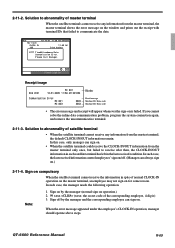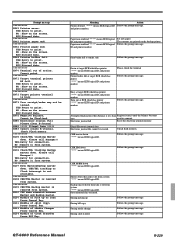Casio QT 6600 Support Question
Find answers below for this question about Casio QT 6600 - 64 MB RAM.Need a Casio QT 6600 manual? We have 2 online manuals for this item!
Question posted by katiegilbertuk on August 6th, 2014
My Qt600 Keeps Showing The Message E061. The Printer Will Not Print Any Receipts
Current Answers
Answer #1: Posted by BusterDoogen on August 6th, 2014 3:11 PM
I hope this is helpful to you!
Please respond to my effort to provide you with the best possible solution by using the "Acceptable Solution" and/or the "Helpful" buttons when the answer has proven to be helpful. Please feel free to submit further info for your question, if a solution was not provided. I appreciate the opportunity to serve you
Answer #2: Posted by TommyKervz on August 6th, 2014 3:01 PM
http://support.jkamerica.com/index.php?View=entry&EntryID=322
Related Casio QT 6600 Manual Pages
Similar Questions
cash register
trying to print Z report i keep geting eror code E038 "perform money declaration" i cant get it to a...
Casio Qt6000 Error message E105, Chk Table tracking master down. please call manager. Yes retry for ...
My Casio QT-6600 with 15" screen has 'frozen' twice in past month. The first time, it started workin...