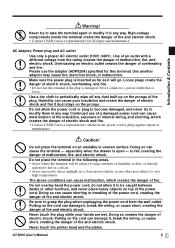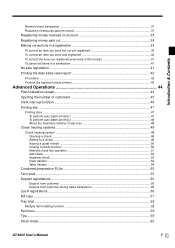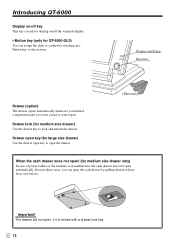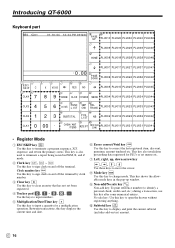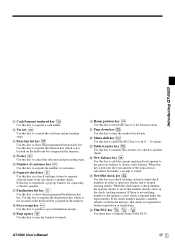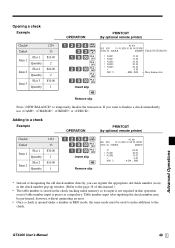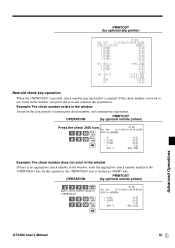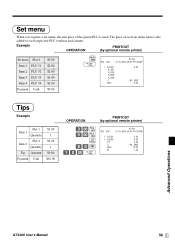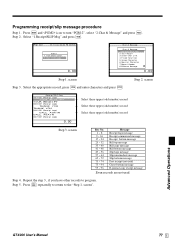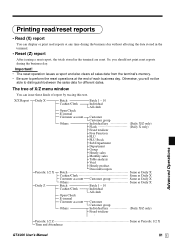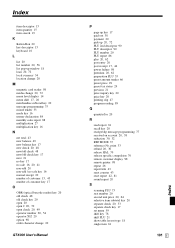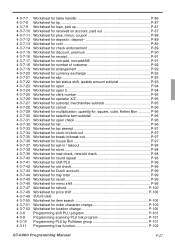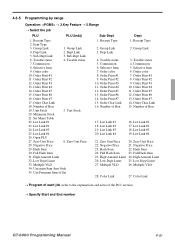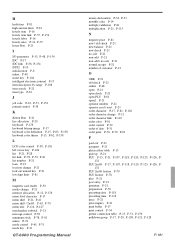Casio QT 6000 Support Question
Find answers below for this question about Casio QT 6000 - 32 MB RAM.Need a Casio QT 6000 manual? We have 4 online manuals for this item!
Question posted by takaboung on June 21st, 2018
Draw Don't Open
Hi can you tell me why my casio qt6000 the draw won't open
Current Answers
Answer #1: Posted by Odin on June 21st, 2018 5:37 PM
Hope this is useful. Please don't forget to click the Accept This Answer button if you do accept it. My aim is to provide reliable helpful answers, not just a lot of them. See https://www.helpowl.com/profile/Odin.
Related Casio QT 6000 Manual Pages
Similar Questions
Drawer Stuck Open
the drawer won't open and is throwing a E94 code
the drawer won't open and is throwing a E94 code
(Posted by Anonymous-173719 1 year ago)
I Want Know Something About My System
*how to change the time *How to make cheque I'd for the table Forexampl tabe (10) want show in t...
*how to change the time *How to make cheque I'd for the table Forexampl tabe (10) want show in t...
(Posted by ezzatalhelaly15 10 years ago)
Cash Draw Will Not Open.
Casio 140 - Cash draw will not open, all keys are coming with an erro. even the n/sale button. it is...
Casio 140 - Cash draw will not open, all keys are coming with an erro. even the n/sale button. it is...
(Posted by nikolekat4 11 years ago)
Register Will Not Open?
the cash register will not open and show on the screen E 10 0.0.0.0.
the cash register will not open and show on the screen E 10 0.0.0.0.
(Posted by icutncolor 13 years ago)
C Ash Drawer Won't Open With Any Function , I Can Still Open It Manually Though.
cash drawer won't open with any function , i can still open it manually though
cash drawer won't open with any function , i can still open it manually though
(Posted by melanie411 13 years ago)