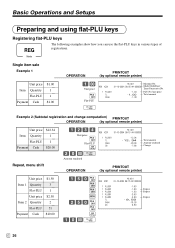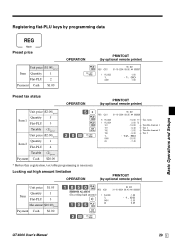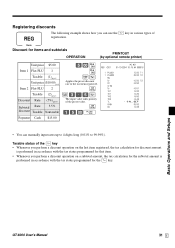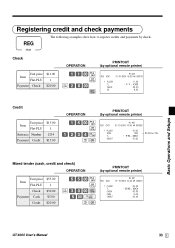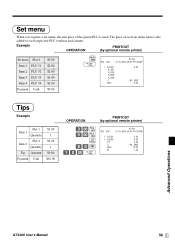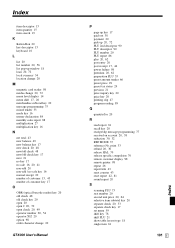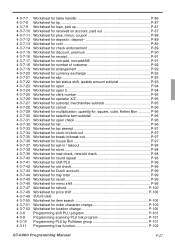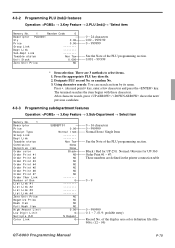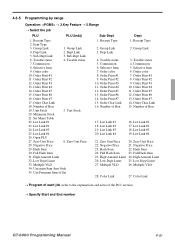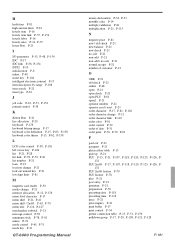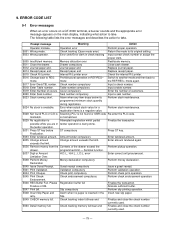Casio QT 6000 Support Question
Find answers below for this question about Casio QT 6000 - 32 MB RAM.Need a Casio QT 6000 manual? We have 4 online manuals for this item!
Question posted by cpashis on July 28th, 2014
How Do I Register Negative Plu Prices?
I need to price some items in negative digits (Tea -0.50) and need some help Thank you
Current Answers
Answer #1: Posted by cashregisterguy on July 28th, 2014 3:41 PM
I don't work with these terminals as we didn't like programming them. What you need is in key features. Look in your programming manual under key features programming and see under the PLU section where it shows negative price. Set that to yes.
If you need the programming manual, one of the users has it here:
http://the-checkout-tech.com/manuals/cashregisters/Casio_QT-6000_programming_manual.html
Related Casio QT 6000 Manual Pages
Similar Questions
Price And How Many Dö You Have ?
Hallo Waht is the Price and have you 20 Casio QT6600
Hallo Waht is the Price and have you 20 Casio QT6600
(Posted by Saboaligo 6 years ago)
My Casio Cash Register Qt 6600 Has A Print On Screen That Reads Eo36 Remove Mone
cash register
cash register
(Posted by handipantry 8 years ago)
I Want Know Something About My System
*how to change the time *How to make cheque I'd for the table Forexampl tabe (10) want show in t...
*how to change the time *How to make cheque I'd for the table Forexampl tabe (10) want show in t...
(Posted by ezzatalhelaly15 10 years ago)
How Do I Connect Casio Register To My Personal Computer?
I have a register from CASIO(QT 6600) and now I want to connect that register to y Personal laptop. ...
I have a register from CASIO(QT 6600) and now I want to connect that register to y Personal laptop. ...
(Posted by paresh20patel 11 years ago)