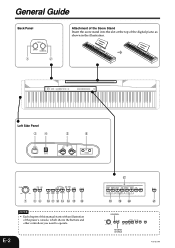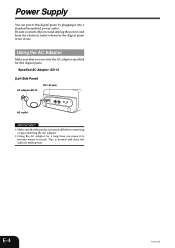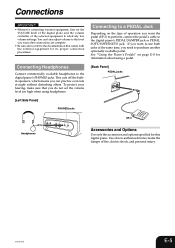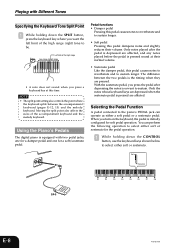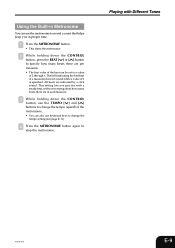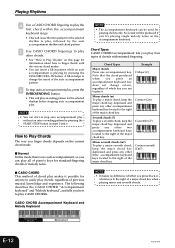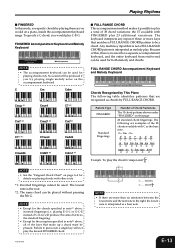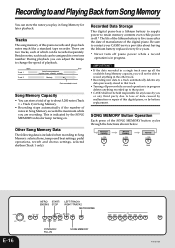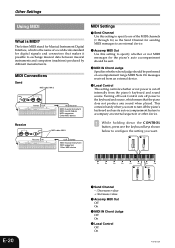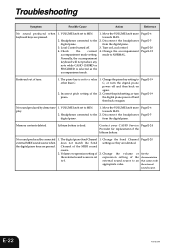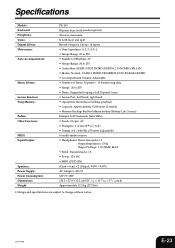Casio PX 100 Support Question
Find answers below for this question about Casio PX 100 - Privia Digital Piano.Need a Casio PX 100 manual? We have 1 online manual for this item!
Question posted by mlharrell on April 21st, 2013
I Need Help Putting Stand Together
The person who posted this question about this Casio product did not include a detailed explanation. Please use the "Request More Information" button to the right if more details would help you to answer this question.
Current Answers
Related Casio PX 100 Manual Pages
Similar Questions
Privia Px-100 Pedal Stopped Working
Hello! I've had a Casio Privia PX-100 for about 16 years and the pedal recently stopped working. I o...
Hello! I've had a Casio Privia PX-100 for about 16 years and the pedal recently stopped working. I o...
(Posted by acarleton7 2 years ago)
How To Turn Off The Metronome On A Casio 1630 Musical Keyboard.
I do not record any music and only play for my own entertainment. I've looked in the manual and have...
I do not record any music and only play for my own entertainment. I've looked in the manual and have...
(Posted by abkoryciak 6 years ago)
Every 8th Key Does Not Sound.
I've had my CASIO PX 100 piano functioning well for years, but suddenly one day there was no sound f...
I've had my CASIO PX 100 piano functioning well for years, but suddenly one day there was no sound f...
(Posted by amanda31527 9 years ago)
What Size Capacitor Is C206 Plz? Need Help... Trying To Resuscetate...
(Posted by imagenigma 11 years ago)