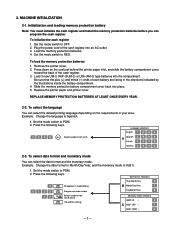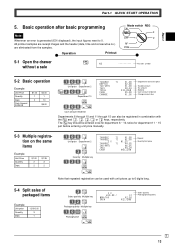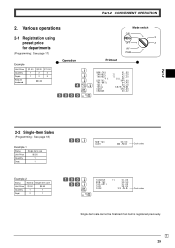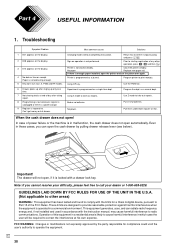Casio PCRT275 Support Question
Find answers below for this question about Casio PCRT275 - Cash Register w/ 15 Depts.Need a Casio PCRT275 manual? We have 2 online manuals for this item!
Question posted by jessicahefford on August 11th, 2012
Setting Tax
I am trying to set a standard tax on all departments on my cash register. I follow the instructions and can get the tax working but only for one department. Wondering if someone can walk me through the process
Current Answers
Related Casio PCRT275 Manual Pages
Similar Questions
Casio Cash Register Pcr-t275 Won't Turn Off
(Posted by rrken 9 years ago)
Casio Pcr-t275 Program Tax
Hi I have managed to program my taxes into the cash but when I go to try it, the taxes have not been...
Hi I have managed to program my taxes into the cash but when I go to try it, the taxes have not been...
(Posted by dmorey12 9 years ago)
Cash Register Pcr T275 L.
I want to sell of this cash register. Is there a way to reset all information
I want to sell of this cash register. Is there a way to reset all information
(Posted by sshahtz 10 years ago)
How Do You Set Up The Departments For A Casio 140cr Cash Register
(Posted by fernkim 10 years ago)
Casio Cash Register Pcr-t275 Is Not Printing ,the Paper Rools But Without Any Pr
(Posted by mark51681 11 years ago)