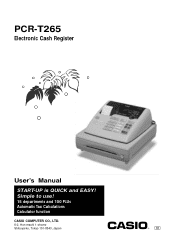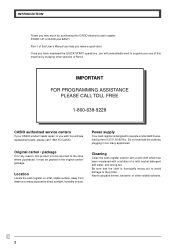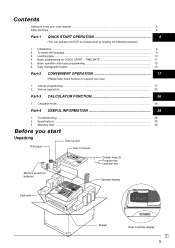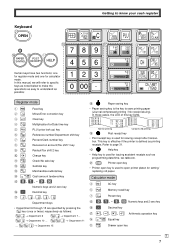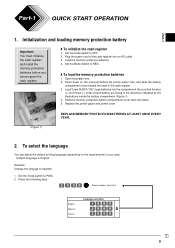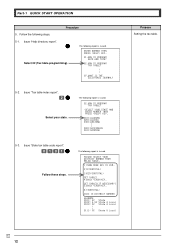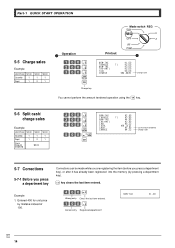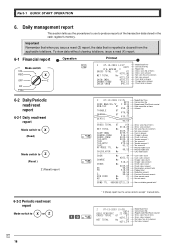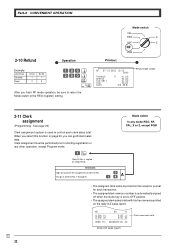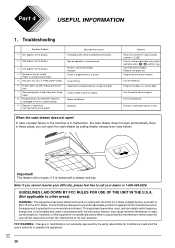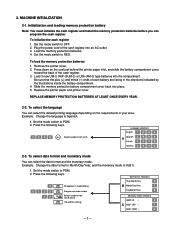Casio PCR T265 Support Question
Find answers below for this question about Casio PCR T265 - Electronic Cash Register.Need a Casio PCR T265 manual? We have 2 online manuals for this item!
Question posted by devilEv on November 26th, 2013
How To Use A 587cx Cash Register
The person who posted this question about this Casio product did not include a detailed explanation. Please use the "Request More Information" button to the right if more details would help you to answer this question.
Current Answers
Related Casio PCR T265 Manual Pages
Similar Questions
How To Use Pcrt2000 Cash Register
(Posted by paAl 10 years ago)
How To Void Transaction On A Royal 587cx Cash Register
(Posted by ismojaison 10 years ago)
How To Program Royal 587cx Cash Register
(Posted by jhatcgas 10 years ago)
Is There A Class I Can Take To Learn How To Use This Cash Register?
Is there a class I can take in fresno ca to learn how to use this cash register?
Is there a class I can take in fresno ca to learn how to use this cash register?
(Posted by lildebhogg 10 years ago)
Need Manual For A Royal Alpha 587cx Cash Register
(Posted by cmp 11 years ago)