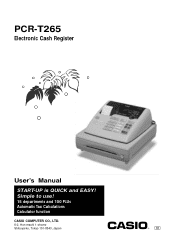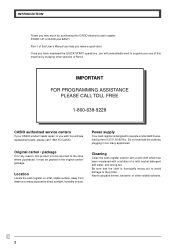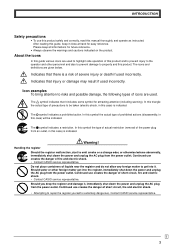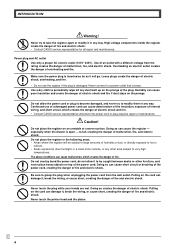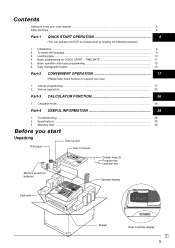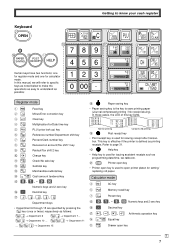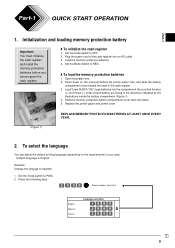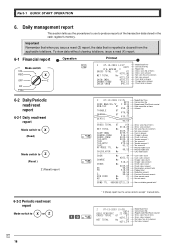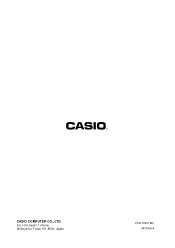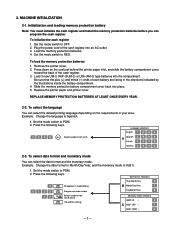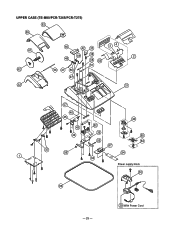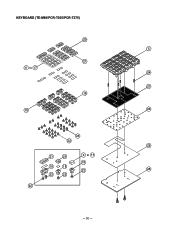Casio PCR T265 Support Question
Find answers below for this question about Casio PCR T265 - Electronic Cash Register.Need a Casio PCR T265 manual? We have 2 online manuals for this item!
Question posted by jwhsz on July 11th, 2014
Dont Know Where Ink Goes For Casio Cash Register Pcr-t265
The person who posted this question about this Casio product did not include a detailed explanation. Please use the "Request More Information" button to the right if more details would help you to answer this question.
Current Answers
Related Casio PCR T265 Manual Pages
Similar Questions
Where Does The Ink Go In A Pcr T265 Cash Regisater
(Posted by andy1Workhe 9 years ago)
How To Put Ink In A Casio Pcr-t265 Cash Resgister
(Posted by rjandy 10 years ago)
Where Does The Ink Go In A Pcr-t265 Register
(Posted by loumfd 10 years ago)
How To Change Tax Electronic Cash Register Pcr-t265
(Posted by kaycqco 10 years ago)
Casio Cash Register Pcr-t265
I have seven (7) Casio PCR-T265 cash registers in my business. Two of these registers have recently ...
I have seven (7) Casio PCR-T265 cash registers in my business. Two of these registers have recently ...
(Posted by AMELANCON 13 years ago)