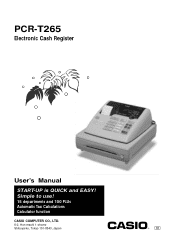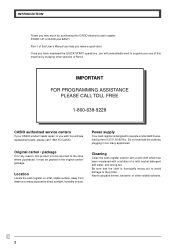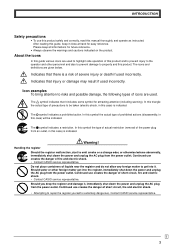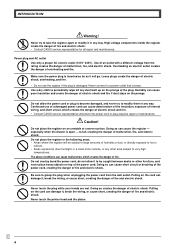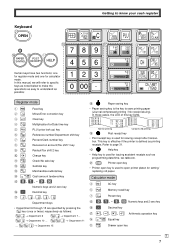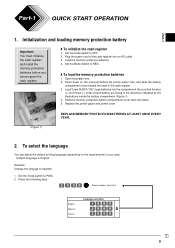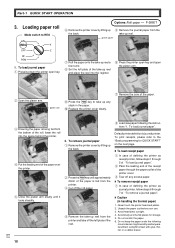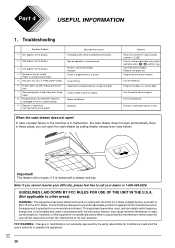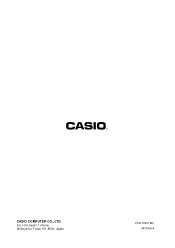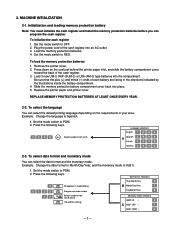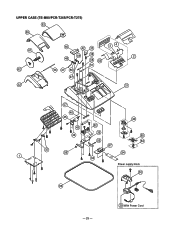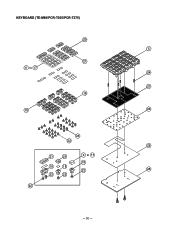Casio PCR T265 Support Question
Find answers below for this question about Casio PCR T265 - Electronic Cash Register.Need a Casio PCR T265 manual? We have 2 online manuals for this item!
Question posted by lolacam on December 31st, 2013
My Casio Pcr-t265 Is Not Printing. There Is Plenty Paper Left - It Just Stopped
The person who posted this question about this Casio product did not include a detailed explanation. Please use the "Request More Information" button to the right if more details would help you to answer this question.
Current Answers
Related Casio PCR T265 Manual Pages
Similar Questions
Casio Electronic Cash Register Pcr 265p = Will Not Print Receipt
(Posted by geareal 10 years ago)
My Casio Pcr T2000 Wont Print On Paper
(Posted by pakcr 10 years ago)
How Do You Set Up A Electronic Cash Register Pcr-t265
(Posted by Markogb 10 years ago)
How To Change Tax Electronic Cash Register Pcr-t265
(Posted by kaycqco 10 years ago)
Casio Cash Register Pcr-t275 Is Not Printing ,the Paper Rools But Without Any Pr
(Posted by mark51681 11 years ago)