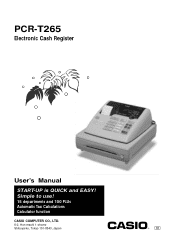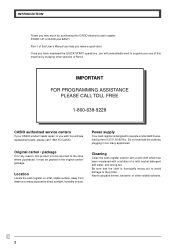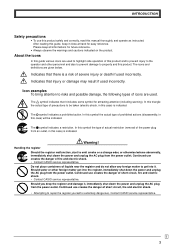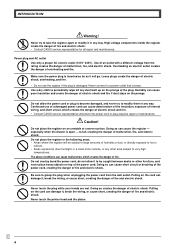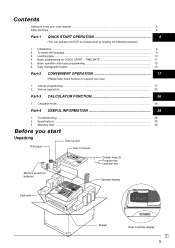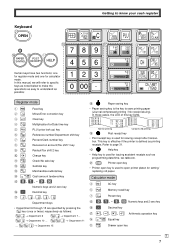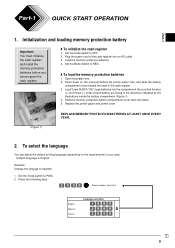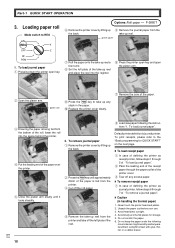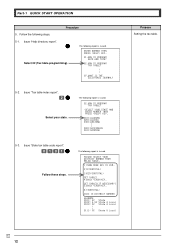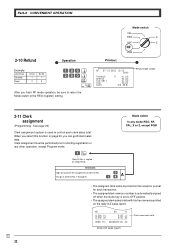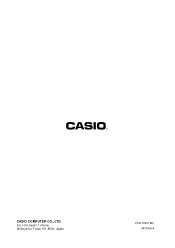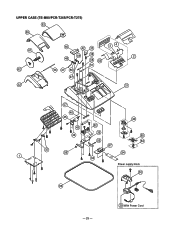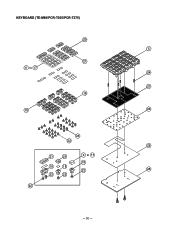Casio PCR T265 Support Question
Find answers below for this question about Casio PCR T265 - Electronic Cash Register.Need a Casio PCR T265 manual? We have 2 online manuals for this item!
Question posted by LenersK on November 18th, 2014
Casio Pcr T265 Take Up Reel Ptoblem.
The take up reel doesn't spin. Did we hit a wrong button? or do we have a mechanical problem?
Current Answers
Related Casio PCR T265 Manual Pages
Similar Questions
Casio Pcr-262 Electronic Cash Register
How to set up register for food stamps. Take off taxes .
How to set up register for food stamps. Take off taxes .
(Posted by isabella02 8 years ago)
Casio Pcr 272 Electronic Cash Register
Where can I purchase CASIO PCR 272 ELECTRONIC CASH REGISTER in the Philippines
Where can I purchase CASIO PCR 272 ELECTRONIC CASH REGISTER in the Philippines
(Posted by mendoenterprises 8 years ago)
Does The Pcr-t2000 Electronic Cash Register Take A Ink Cartridge
(Posted by inhe 9 years ago)
How Do You Set Up A Electronic Cash Register Pcr-t265
(Posted by Markogb 10 years ago)
How To Change Tax Electronic Cash Register Pcr-t265
(Posted by kaycqco 10 years ago)