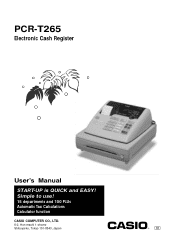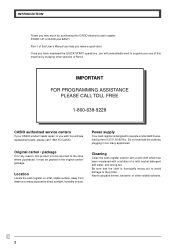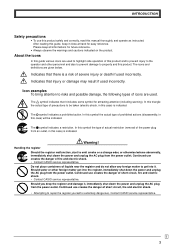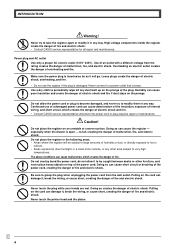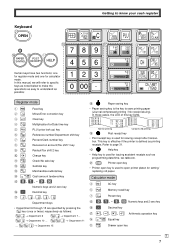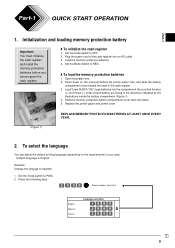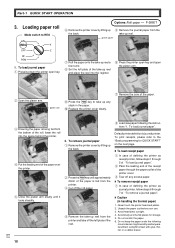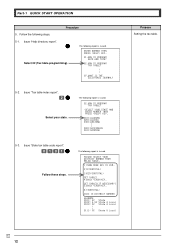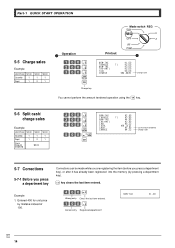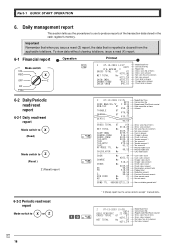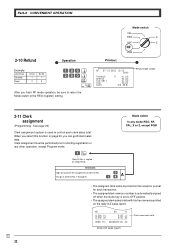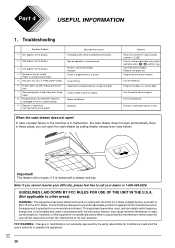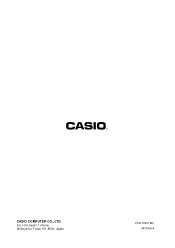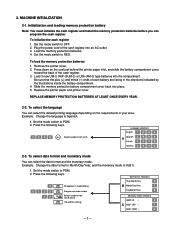Casio PCR T265 Support Question
Find answers below for this question about Casio PCR T265 - Electronic Cash Register.Need a Casio PCR T265 manual? We have 2 online manuals for this item!
Question posted by rdecker46 on December 5th, 2011
Casio Pcr 265p Printing Blurred
Register tape is digitally blurred. New ink roller already installed but didn't offer solution. It appears the part that acutally prints the numbers is worn out. Where can I get replacement and what is the name of the part?
Current Answers
Related Casio PCR T265 Manual Pages
Similar Questions
How Do I Replace The Ink Roller?
How do I replace the ink roller inm my PCR T265?
How do I replace the ink roller inm my PCR T265?
(Posted by teacherman1955 8 years ago)
Casio Pcr 272 Electronic Cash Register
Where can I purchase CASIO PCR 272 ELECTRONIC CASH REGISTER in the Philippines
Where can I purchase CASIO PCR 272 ELECTRONIC CASH REGISTER in the Philippines
(Posted by mendoenterprises 8 years ago)
Does The Pcr-t2000 Electronic Cash Register Take A Ink Cartridge
(Posted by inhe 9 years ago)
Casio Electronic Cash Register Pcr 265p = Will Not Print Receipt
(Posted by geareal 10 years ago)
Replacement Ink Roller
Please tell me what is the replacement ink roller and where can i get one.
Please tell me what is the replacement ink roller and where can i get one.
(Posted by Anonymous-75319 11 years ago)