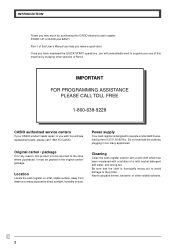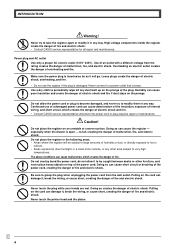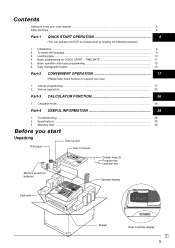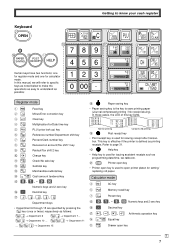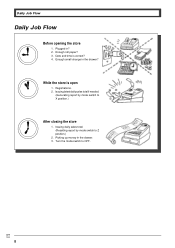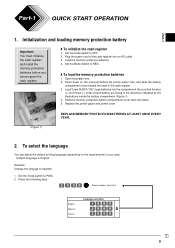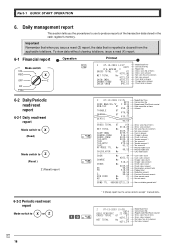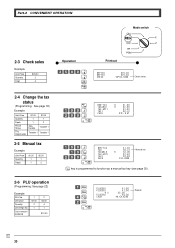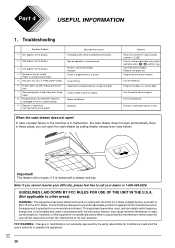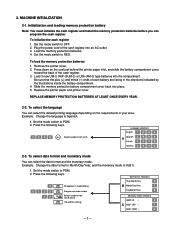Casio PCR T265 Support Question
Find answers below for this question about Casio PCR T265 - Electronic Cash Register.Need a Casio PCR T265 manual? We have 2 online manuals for this item!
Question posted by rwaskey on March 9th, 2014
Need To Replace The Black Plastic Change Insert For Cash Drawer.
I need to replace the black plastic change insert and the partitions. Where can I buy them?
Current Answers
Answer #1: Posted by cashregisterguy on March 10th, 2014 1:06 AM
That's an odd thing to lose. You can order one through a Casio cash register dealer. Any removeable partitions can usually be ordered also.
********
If anyone needs a Casio PCR-T265 manual, one of the users has it here:
http://the-checkout-tech.com/manuals/cashregisters/Casio_PCR-T265_users_manual.html
Related Casio PCR T265 Manual Pages
Similar Questions
How To Open Casio Register Cash Drawer
(Posted by grsteven 9 years ago)
How To Replace Lost Casio Prc-t265 Cash Register Key
(Posted by Tanydolo 9 years ago)
How To Register Cash Transactions On My Pcr-t2100
(Posted by LVBmesf 10 years ago)
Can I Separate Register And Cash Drawer Model T48s Casio
(Posted by rasrodde 10 years ago)